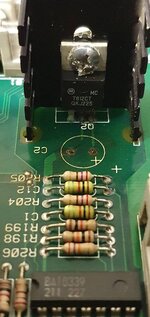Disclaimer, I've owned pins for one month and bought a multi meter only last week. I'm a complete novice. Please help!
Black Rose was on, but I wasn't playing it, but in the corner of my eye I saw 'coin door open use buttons' pop up for a second. Didn't think anything of it. I turned the pin off and when I turned it back on I get "CHECK FUSES F114 AND F115".
I checked the fuses,they're good. I try googling the issue but struggle to understand any of it and not having a multimeter meant i couldn't do anything.
Next day I turned it back on and it was fine!
I spoke to James/majestic pinball about it and his suspicion was a dying bridge rectifier (BR1).
He came over to witness the glory of Road Show but Rosie was working fine until 2300 when the coin door message appeared. Then after a reboot the fuse 114 and 115 message was back.
Luckly I had bought a replacement bridge rectifier and even though late James took the board out and swapped BR1 for the new one.
No dice, still screwed. We suspected BR2 has died also but testing it with my multimeter and comparing to BR1 it gives similar readings. Unless I'm doing it wrong.
The board is currently out of the backbox and I have another bridge rectifier arriving tomorrow as well as a new soldering iron.
Please help,
I'll attach pictures as I do any steps advised.
What I do know and what ive done so far
The led for 12v doesn't illuminate (except on the two occasions where it randomly worked again)
BR1 has been replaced.
Have tried booting with all the switches disconnected in case it was a shorting switch.
18v led is illuminated
Curiosity unplugged connector J3 behind the coin door and the game booted! But when plugging back in and out again it didn't work the second time
Black Rose was on, but I wasn't playing it, but in the corner of my eye I saw 'coin door open use buttons' pop up for a second. Didn't think anything of it. I turned the pin off and when I turned it back on I get "CHECK FUSES F114 AND F115".
I checked the fuses,they're good. I try googling the issue but struggle to understand any of it and not having a multimeter meant i couldn't do anything.
Next day I turned it back on and it was fine!
I spoke to James/majestic pinball about it and his suspicion was a dying bridge rectifier (BR1).
He came over to witness the glory of Road Show but Rosie was working fine until 2300 when the coin door message appeared. Then after a reboot the fuse 114 and 115 message was back.
Luckly I had bought a replacement bridge rectifier and even though late James took the board out and swapped BR1 for the new one.
No dice, still screwed. We suspected BR2 has died also but testing it with my multimeter and comparing to BR1 it gives similar readings. Unless I'm doing it wrong.
The board is currently out of the backbox and I have another bridge rectifier arriving tomorrow as well as a new soldering iron.
Please help,
I'll attach pictures as I do any steps advised.
What I do know and what ive done so far
The led for 12v doesn't illuminate (except on the two occasions where it randomly worked again)
BR1 has been replaced.
Have tried booting with all the switches disconnected in case it was a shorting switch.
18v led is illuminated
Curiosity unplugged connector J3 behind the coin door and the game booted! But when plugging back in and out again it didn't work the second time
Last edited: