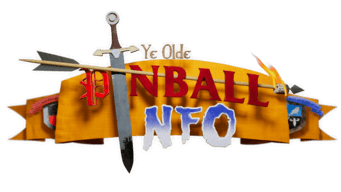If they do I’ll grab one for you, or I can get one sent over from Marco to Terry at PL if you deffo want one?
Nah don’t worry if they don’t have them in stock - don’t need them urgently so I can get them from Marco when I’m next in the States in May if Terry doesn’t have them to hand. Cheers though!


 I didn't think to look in the Feature Adjustments.
I didn't think to look in the Feature Adjustments.