Hi All,
Hoping someone has some suggestions on the sound issue with my Bally Xenon.
When I power on the pinball machine or play a game, there is no sound whatsoever. When I push the test switch on the sound board, It produces the voices and sound effects (cycles through them).
Things I've tried so far:
Checked continuity from J1 connector on sound board to all the other connectors it connects to (seems okay to me).
Replaced all the caps on the sound board.
Replaced the 3 x diodes on the Vocaliser board
Reflowed all the connectors on the Solenoid/Driver board and the sound board
Replaced the large cap on the Solenoid Driver board,
Replaced U5 (4049) and U6 (4093) IC's on the Sound board.
I'm assuming, as I can hear the sounds when pressing the test button, that the Vocaliser board and its Roms are fine.
To me, it seems as if the Sound board isn't being "Told" when/what sounds to play.
Any suggestions on where/what to look at next appreciated!
Hoping someone has some suggestions on the sound issue with my Bally Xenon.
When I power on the pinball machine or play a game, there is no sound whatsoever. When I push the test switch on the sound board, It produces the voices and sound effects (cycles through them).
Things I've tried so far:
Checked continuity from J1 connector on sound board to all the other connectors it connects to (seems okay to me).
Replaced all the caps on the sound board.
Replaced the 3 x diodes on the Vocaliser board
Reflowed all the connectors on the Solenoid/Driver board and the sound board
Replaced the large cap on the Solenoid Driver board,
Replaced U5 (4049) and U6 (4093) IC's on the Sound board.
I'm assuming, as I can hear the sounds when pressing the test button, that the Vocaliser board and its Roms are fine.
To me, it seems as if the Sound board isn't being "Told" when/what sounds to play.
Any suggestions on where/what to look at next appreciated!

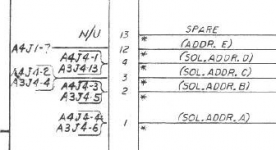
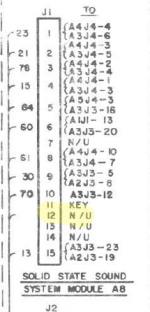
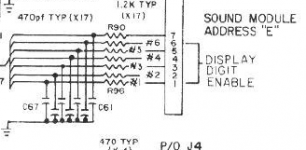
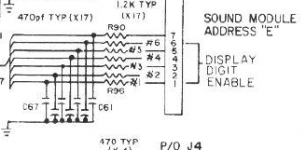

 happy for you if Xenon sounds are revival
happy for you if Xenon sounds are revival