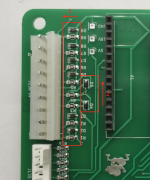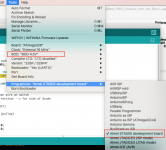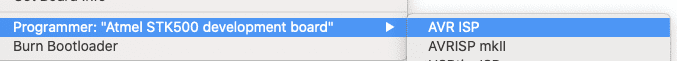@caponian, @stumblor,
I received the following assembly pictures from PCBWay on my Afterglow order (regular Afterglow, not AGGI). This is common usage with PCBWay they assemble first one unit before moving ahead with the rest of the assembly.
Could you please check if you see anything odd (especially diode orientation) ? I checked according to Afterglow github and did not see anything.
The big capacitor (C1) seems to interfere slightly with Arduino Nano connector though, thoughts ?
Regards


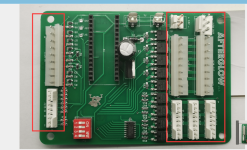
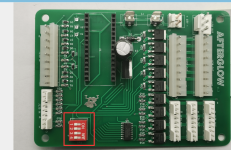
I received the following assembly pictures from PCBWay on my Afterglow order (regular Afterglow, not AGGI). This is common usage with PCBWay they assemble first one unit before moving ahead with the rest of the assembly.
Could you please check if you see anything odd (especially diode orientation) ? I checked according to Afterglow github and did not see anything.
The big capacitor (C1) seems to interfere slightly with Arduino Nano connector though, thoughts ?
Regards


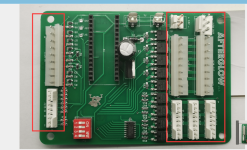
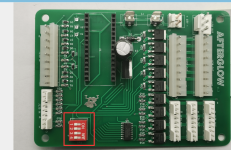
Last edited: