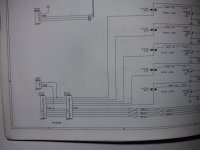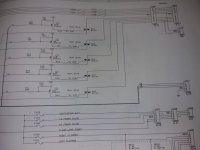Ok, I've been sitting on this for a week because I wanted to troubleshoot it myself.
My top inset GI is out on the backbox.
First thing I did was wiggle J120 connector, and voila. The lights come back on until pressure is taken off.
So I suspected a cracked solder joint. I've reflowed the solder but it's still the same, but I have noticed it took a bit more wiggling. So I reflowed solder again. While I'm not an expert I did think I did an Ok job. Everything else still worked.
To verify I did an ok job, I got the multimeter out and there was continuity between all the pins of J120 and the corresponding pins of J121.
So looking at the manual, top insert GI is J120-7 on White/Brown. Firstly, I suspect the manual is wrong because the sides going up to this area are White/Violet. If anyone can verify this if nothing else, it will save me barking up the wrong tree.
It also says the transistor is Q18. This seems ok with multimeter checking continuity with the legs but I can't imagine it's transitor related if power comes on with a wiggle?
Its a new make and female connector so not sure how I can check if that is good (I haven't got the crimping tools)
Any ideas welcome, or tell me if I'm barking up the wrong tree.
EDIT: Have also swapped the connectors at J120 and J121. Wiggling brings power back so confident female connectors are good.
Could it just be bad solder even if I have continuity on the pins (front and back)?
My top inset GI is out on the backbox.
First thing I did was wiggle J120 connector, and voila. The lights come back on until pressure is taken off.
So I suspected a cracked solder joint. I've reflowed the solder but it's still the same, but I have noticed it took a bit more wiggling. So I reflowed solder again. While I'm not an expert I did think I did an Ok job. Everything else still worked.
To verify I did an ok job, I got the multimeter out and there was continuity between all the pins of J120 and the corresponding pins of J121.
So looking at the manual, top insert GI is J120-7 on White/Brown. Firstly, I suspect the manual is wrong because the sides going up to this area are White/Violet. If anyone can verify this if nothing else, it will save me barking up the wrong tree.
It also says the transistor is Q18. This seems ok with multimeter checking continuity with the legs but I can't imagine it's transitor related if power comes on with a wiggle?
Its a new make and female connector so not sure how I can check if that is good (I haven't got the crimping tools)
Any ideas welcome, or tell me if I'm barking up the wrong tree.
EDIT: Have also swapped the connectors at J120 and J121. Wiggling brings power back so confident female connectors are good.
Could it just be bad solder even if I have continuity on the pins (front and back)?
Last edited: