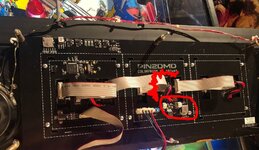- Joined
- Jul 21, 2011
- Messages
- 11,336
- Alias
- Ive
Surfs up and its fvcked ! 
Have a Pin2dmdXL in Baywatch.
The display started freezing the other day and then reverted to the Pin2DMD Logo screen where it stayed.
It then went completely blank / dead. I have since found the power connector on the display is flaky. Pressing on it power is retored. I need to repin it I think. For now its holding again.
Anyway - still have the other issue. On power on it just halts at the Logo screen. I can get into the menu by pressing the buttons. fiddled about but doesn't seem to have changed anything.
I have tried swapping ribbon cables around - no joy.
Took MicroSD card out - same thing except Red LED lights on the board with card out ?? I'm not sure what the LEDs indicate. The blue one is not lit .... I thought this should be flashing ???? But could be wrong.
Any guidance appreciated.
Is @MadNat still around with any words of Pin2dmd wisdom ?
Have a Pin2dmdXL in Baywatch.
The display started freezing the other day and then reverted to the Pin2DMD Logo screen where it stayed.
It then went completely blank / dead. I have since found the power connector on the display is flaky. Pressing on it power is retored. I need to repin it I think. For now its holding again.
Anyway - still have the other issue. On power on it just halts at the Logo screen. I can get into the menu by pressing the buttons. fiddled about but doesn't seem to have changed anything.
I have tried swapping ribbon cables around - no joy.
Took MicroSD card out - same thing except Red LED lights on the board with card out ?? I'm not sure what the LEDs indicate. The blue one is not lit .... I thought this should be flashing ???? But could be wrong.
Any guidance appreciated.
Is @MadNat still around with any words of Pin2dmd wisdom ?