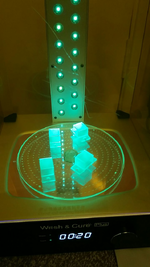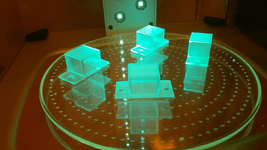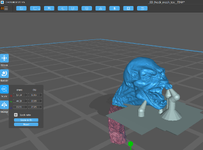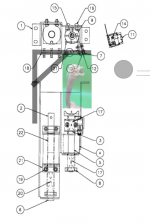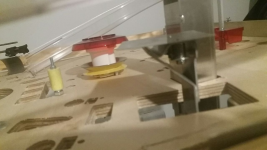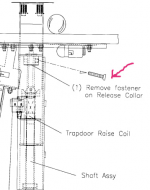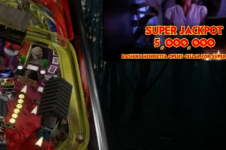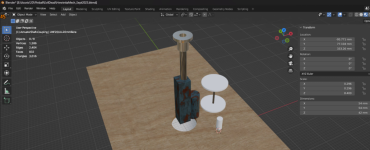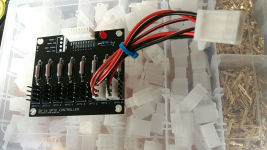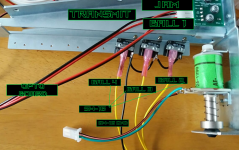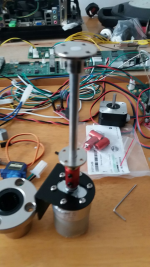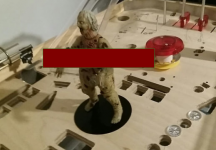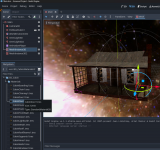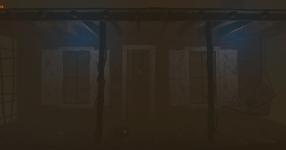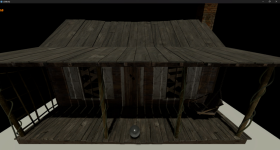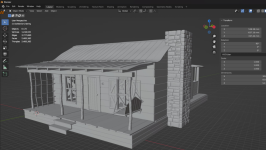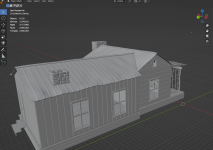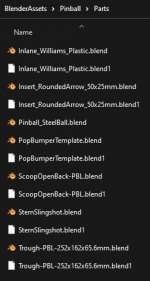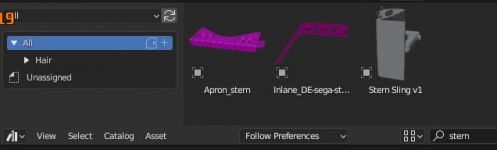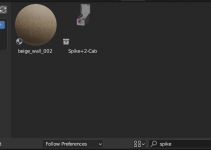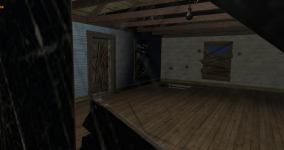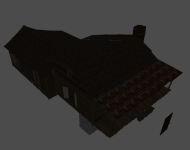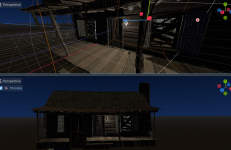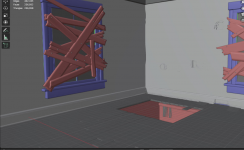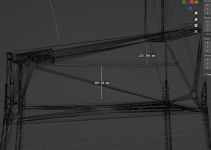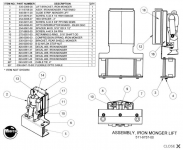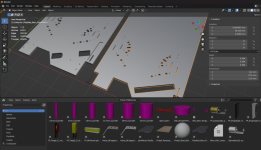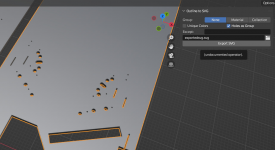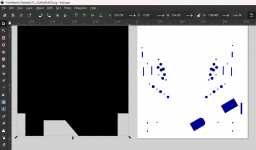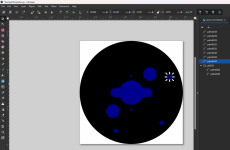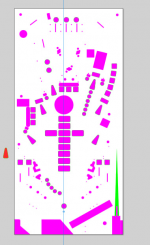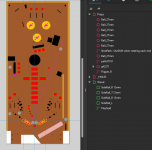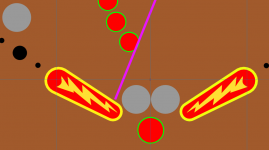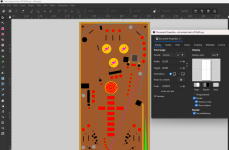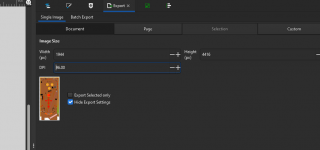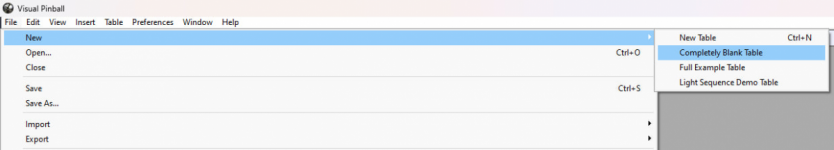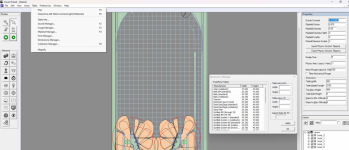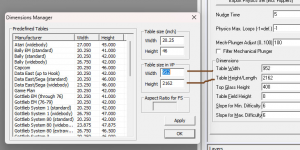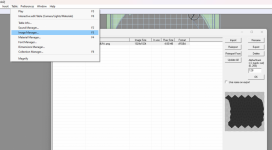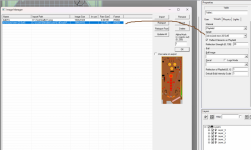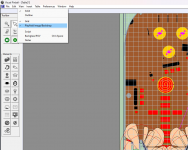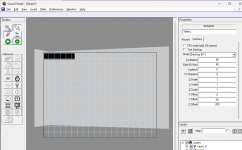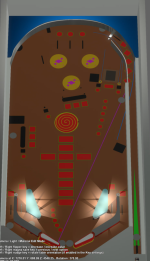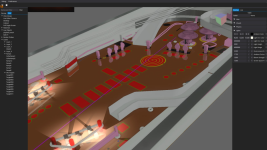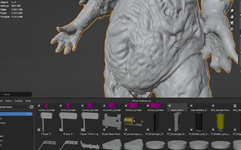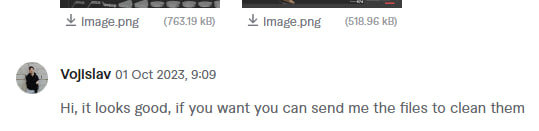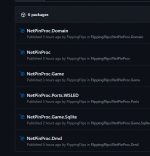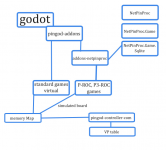Very productive weekend but was stumped for a couple of hours this evening. Issues with the SW-16 boards and nothing coming back at all from them.
It wasn't until I rolled back to a different connection for the serial wires I got some feedback from the board. When you face all the boards the correct way the wiring is opposite which is pretty confusing and I knew this gotcha from months ago, maybe it's got me on my custom serial cables I made and I just did it blind.
Even though there is a CPU there which is booted and running the 12v & 5v I don't have a display attached so the USB is running into my PC while I tested the service menus. You can setup a build so it will publish the game over SSH to linux but haven't set that up yet so I build a windows 32bit (they are the same). Only linux doesn't do memory mapping but that is only for simulators like VP, FP.
Buttons are good and very happy with that little setup screwed there for now and works great when game running and going in service.
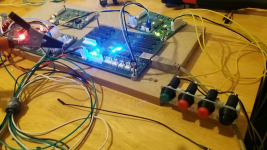
Those switches are in BankA so it's using SW0-3. In this default game that I've developed as the base template the coin switches were low down here 0-3, but I've added a web manager to edit the database quickly.
It is client server app, so when it comes to the point where I am running off the machine all the time then it's going to be handy to just host that app on the machine to administrate it. The other good thing with this is you shouldn't be making any mistakes when it comes to adding duplicates numbers and names for example by hand in file.
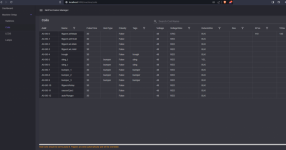
Quick click row and edit, update. TODO: be able to add new items from these views
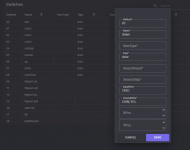
Added a coils test menu which should pulse the coil. Untested.
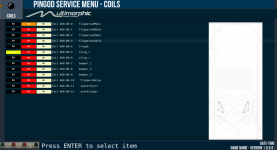
It wasn't until I rolled back to a different connection for the serial wires I got some feedback from the board. When you face all the boards the correct way the wiring is opposite which is pretty confusing and I knew this gotcha from months ago, maybe it's got me on my custom serial cables I made and I just did it blind.
Even though there is a CPU there which is booted and running the 12v & 5v I don't have a display attached so the USB is running into my PC while I tested the service menus. You can setup a build so it will publish the game over SSH to linux but haven't set that up yet so I build a windows 32bit (they are the same). Only linux doesn't do memory mapping but that is only for simulators like VP, FP.
Buttons are good and very happy with that little setup screwed there for now and works great when game running and going in service.
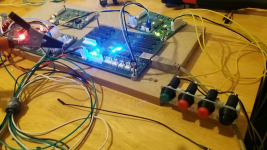
Those switches are in BankA so it's using SW0-3. In this default game that I've developed as the base template the coin switches were low down here 0-3, but I've added a web manager to edit the database quickly.
It is client server app, so when it comes to the point where I am running off the machine all the time then it's going to be handy to just host that app on the machine to administrate it. The other good thing with this is you shouldn't be making any mistakes when it comes to adding duplicates numbers and names for example by hand in file.
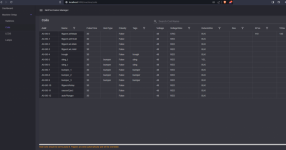
Quick click row and edit, update. TODO: be able to add new items from these views
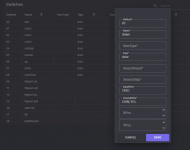
Added a coils test menu which should pulse the coil. Untested.
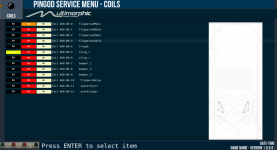
Last edited: