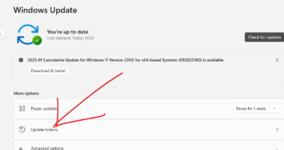Seems almost everyone on this forum is in IT so hopefully one of you will be able to help me 
 . About 2 months ago my laptop starting failing to complete a windows update. OS is Windows 10. During the final stages of installing/configuring the update it fails at 97%, says it can't complete and reverts back. Using the error code I've tried just about everything I can find as a suggested fix to no avail. I realise not being upto date is potentially dangerous so would like to finally get to the bottom of it. Yes I could re-install windows from scratch and I will but only as a last resort so please, IT nerds, help me out.
. About 2 months ago my laptop starting failing to complete a windows update. OS is Windows 10. During the final stages of installing/configuring the update it fails at 97%, says it can't complete and reverts back. Using the error code I've tried just about everything I can find as a suggested fix to no avail. I realise not being upto date is potentially dangerous so would like to finally get to the bottom of it. Yes I could re-install windows from scratch and I will but only as a last resort so please, IT nerds, help me out.