Pinball info
You are using an out of date browser. It may not display this or other websites correctly.
You should upgrade or use an alternative browser.
You should upgrade or use an alternative browser.
Help Please: BOP Single switch #77 not working
- Thread starter strongs
- Start date
maybe a wire off?
does it register in switch test mode?
does it register in switch test mode?
maybe a wire off?
does it register in switch test mode?
Nope. Just says the switch is open and when I trigger the switch it stays open (doesn't close)
Can you make the board recognise a switch closure by removing the row and column connectors then jumping the pins?
Can you make the board recognise a switch closure by removing the row and column connectors then jumping the pins?
Appreciate the advice. I’m not very technical so not really sure what you mean buddy sorry
Tbh if it’s definitely just one switch and all others on the same row and column are working fine then it has to be something physical. A wire off. Diode wrong way round or snapped. Trace the wires going to the switch in question and I expect you’ll find one detached.
Tbh if it’s definitely just one switch and all others on the same row and column are working fine then it has to be something physical. A wire off. Diode wrong way round or snapped. Trace the wires going to the switch in question and I expect you’ll find one detached.
Definitely just one switch. Diode and wires confirmed connected to switch. I’ve unplugged the switch IDC’s and plugged back in to no avail.
Follow the green and white wires
I always assumed those two wires just went directly back to the backbox pcb is that not the case?Follow the green and white wires
Does the little microswitch click fully when you move the ball through the wire that actuates it? The wire might move but the switch’s little bump(switch) isn't being pressed enough.
They go on a fantastic journey, beset on all sides by potential breaks, snags and twats with loose pliers.I always assumed those two wires just went directly back to the backbox pcb is that not the case?
Thanks for taking the time to help. As mentioned I’ve replaced the switch and diode to no avail so I don’t think the fault is with the switch itself.Does the little microswitch click fully when you move the ball through the wire that actuates it? The wire might move but the switch’s little bump(switch) isn't being pressed enough.
sorry, i've actually read your opening post now...Thanks for taking the time to help. As mentioned I’ve replaced the switch and diode to no avail so I don’t think the fault is with the switch itself.
My money's on Dan's wisdom. Trace it all the way back to the boards. I have had a couple of games, both slightly younger B/Ws, that had breakages mid-cable from all the playfield lifting. It happens.
sorry, i've actually read your opening post now...
My money's on Dan's wisdom. Trace it all the way back to the boards. I have had a couple of games, both slightly younger B/Ws, that had breakages mid-cable from all the playfield lifting. It happens.
I’ll have a look tonight. Unfortunately I’m still a novice so only have a very vague idea of how the switch matrix works.
Are the switches daisy chained in any way? ie will one of the wires be connected to another switch?
Hi,
The #77 indicates that this switch is connected as Column 7, Row 7*. There can be up to seven other switches connected (daisy-chained, as you ask) to each of these two lines, in a 8x8 'matrix', allowing up to 64 switches with only 16 wire lines. Have a look at the switch matrix 'grid' chart in the manual, or use the "single switch" section of the tests to identify what else is on Col. 7 and Row 7, it's likely that a wire has broken off one of the other switches. Unless it's a problem with the connector allowing the switch to be left in place when the ramp moulding is removed.
* Williams games using the Wpc boards identify switches as Column #, Row #. e.g. Col 2, Row 4 (2-4) is the permanently closed "Test" switch
The #77 indicates that this switch is connected as Column 7, Row 7*. There can be up to seven other switches connected (daisy-chained, as you ask) to each of these two lines, in a 8x8 'matrix', allowing up to 64 switches with only 16 wire lines. Have a look at the switch matrix 'grid' chart in the manual, or use the "single switch" section of the tests to identify what else is on Col. 7 and Row 7, it's likely that a wire has broken off one of the other switches. Unless it's a problem with the connector allowing the switch to be left in place when the ramp moulding is removed.
* Williams games using the Wpc boards identify switches as Column #, Row #. e.g. Col 2, Row 4 (2-4) is the permanently closed "Test" switch
Last edited:
How about if you buzz continuity on your DMM between the Green/Violet wire to J207-7 and White/Violet back to J209-8 whichever is broken (no buzz!) will tell you which wire to trace for breaks - you only have 6 switches in either case as 78 and 87 are not used.
Haven't you only recently got this game? If so surely it's a break caused by the moving process.
Ps the below is from Inkonchitos really useful Tech Charts - http://www.pinballrebel.com/pinball...ms_The_Machine_Bride_of_Pinbot_Tech_Chart.pdf
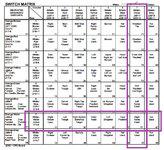
Haven't you only recently got this game? If so surely it's a break caused by the moving process.
Ps the below is from Inkonchitos really useful Tech Charts - http://www.pinballrebel.com/pinball...ms_The_Machine_Bride_of_Pinbot_Tech_Chart.pdf
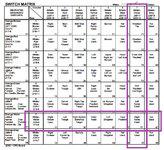
Yes I only got the game on Saturday. All good suggestions I'm sure and I really appreciate you all trying to help.
I'll need to have a look tonight and I'm sure what you are all saying will make more sense as I am a novice so don't really understand all these acronyms or exactly what you mean without looking.
I hope I can sort it as it's nagging me.
I'll need to have a look tonight and I'm sure what you are all saying will make more sense as I am a novice so don't really understand all these acronyms or exactly what you mean without looking.
I hope I can sort it as it's nagging me.
This is my DMM I don't think it has a continuity test on it? I can only see diode?
For pinball then you need a new one
 Continuity is a measurement of low resistance, so on yours the 200 Ohm setting, on a continuous circuit like a row or column wire you should see a low/0 resistance reading or something like OL if its open (the wire is broken). Some DMMs measure continuity as a proportion of the Ohms range but I doubt yours does that.
Continuity is a measurement of low resistance, so on yours the 200 Ohm setting, on a continuous circuit like a row or column wire you should see a low/0 resistance reading or something like OL if its open (the wire is broken). Some DMMs measure continuity as a proportion of the Ohms range but I doubt yours does that.Tbh, if you're not sure, I'd revert to Dans suggestion above and physically trace each wire back to the next daisy chained switches. If they're working in test then your break is somewhere in that last hop to 77. The next switches will be physically close not necessarily the next switches in the row or column (which is logical not physical).
Good luck dude



I have that dmm. Turn the dial to anything within the ohms range and if you have continuity you should get a reading of 000. It won’t beep though
All sorted. The connector wasn't connected under the playfield and there was another connector connected incorrectly. All sorted thank you all for coming to my aid.
and there was another connector connected incorrectly
Williams Dracula has a situation like that - the switch for the right hand 'Coffin' ramp is fed through the playfield 'round to the left, and has the same connector as the switch for the (Mist)ery/Jackpot sink hole in the same area. It's hard to open the coffin by shooting the sink hole.



