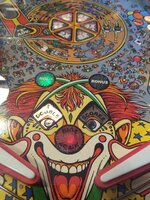Hi guys, I've just picked up my Cyclone and thought I would do a "shop log" to keep track of what I've done, and hopefully get a bit of help for where I get stuck!
Compared to some, this will be a "mini" shop log as most of the work has already been done, however although I've had a coupleof System 11 games before, this is the first one where I have actually gone "under the hood" to try and make it better.
I have only been home an hour so here are some quick pics of the machine as I got it home. As you can see, it actually looks good! The main things I need to do are;
1) sort out the inserts as the insert decals are badly worn. I'm hoping this wont be too much of a problem as the surrounding playfield looks fine!
2) sort out the 3 player and 4 player displays. They are totally blank at the moment and don't even try to start. Not sure where to start as I've not had any experience with this type of display before!
3) backbox lock is missing. Not a big problem but I would like to replace it if at all possible. It looks like a previous owner has damaged the lock surround to get into it, so I may need to repair that too.
4) I would like to get it coin op - it has space for 3 mechanical mechs, and the first think I would like to do is get the right "buttons" with 10p, 50p, £1 etc. Anyone know where I could get these?

Otherwise, after a quick game everything seems to work as it should and I'm really enjoying the game!
Will report back and post some more pics when I've had a chance to have a proper look, however here are a few pictures (with glass on) to show you the machine as it is now.
If anyone knows how best to address the above problems, or anything else I should check or do, please feel free to get in touch.
Thanks in advance! Mark
Compared to some, this will be a "mini" shop log as most of the work has already been done, however although I've had a coupleof System 11 games before, this is the first one where I have actually gone "under the hood" to try and make it better.
I have only been home an hour so here are some quick pics of the machine as I got it home. As you can see, it actually looks good! The main things I need to do are;
1) sort out the inserts as the insert decals are badly worn. I'm hoping this wont be too much of a problem as the surrounding playfield looks fine!
2) sort out the 3 player and 4 player displays. They are totally blank at the moment and don't even try to start. Not sure where to start as I've not had any experience with this type of display before!
3) backbox lock is missing. Not a big problem but I would like to replace it if at all possible. It looks like a previous owner has damaged the lock surround to get into it, so I may need to repair that too.
4) I would like to get it coin op - it has space for 3 mechanical mechs, and the first think I would like to do is get the right "buttons" with 10p, 50p, £1 etc. Anyone know where I could get these?


Otherwise, after a quick game everything seems to work as it should and I'm really enjoying the game!
Will report back and post some more pics when I've had a chance to have a proper look, however here are a few pictures (with glass on) to show you the machine as it is now.
If anyone knows how best to address the above problems, or anything else I should check or do, please feel free to get in touch.
Thanks in advance! Mark