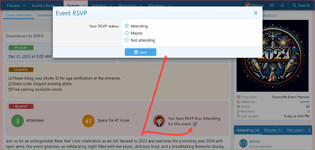I'm currently changeing the Calendar from one supplier to another (more features, more support, newer etc).
Ive removed the ability for people to post new events, however you should still be able to see the ones that have been already posted.
Any issues, please let me know.
Will update more once the new one is installed and operational
Cheers
Paul
Ive removed the ability for people to post new events, however you should still be able to see the ones that have been already posted.
Any issues, please let me know.
Will update more once the new one is installed and operational
Cheers
Paul