Another red herring :-(
You are using an out of date browser. It may not display this or other websites correctly.
You should upgrade or use an alternative browser.
You should upgrade or use an alternative browser.
Big Guns - Williams System 11 - random lock ups
- Thread starter Andy B
- Start date
This is worth following as a line of enquiry. has the rottendog board in this game got a similar issue?I once had a load of fun with a Rottendog MPU4 in a Sega Maverick pinball, rare random resets and no memory saving at all. The board had an STK12C68 nvRam installed but seemed to be an early revision PCB and not wired correctly for that particular chip, it seemed like it was wired for the 62256. Can't remember exactly what the modifications were but I cut a couple of traces, added a capacitor and jumpered some wires to fix the issue.
Found there were others posting about issues with Rottendog boards and the memory backup system on Pinside, so there's a bit of strangeness going on out there!
Mine has 62256.
Read a lot of posts on pinside but nothing helping with my issue.
I am going to start looking at the RD MPU though. Other than replacing a few connectors that connect to it and a MOFSET that blew due to a locked on flasher that I fixed but forgot to change diode for (schoolboy stuff I know) I’ve not paid much attention to it thinking surely it won’t have issues straight out the box right? Now I am not so certain. Already I have found just 16 - 17.2v on TP2 which is supposed to be 18v but I think that’s nowt to do with resets and all other voltages on other test points are fine.
Read a lot of posts on pinside but nothing helping with my issue.
I am going to start looking at the RD MPU though. Other than replacing a few connectors that connect to it and a MOFSET that blew due to a locked on flasher that I fixed but forgot to change diode for (schoolboy stuff I know) I’ve not paid much attention to it thinking surely it won’t have issues straight out the box right? Now I am not so certain. Already I have found just 16 - 17.2v on TP2 which is supposed to be 18v but I think that’s nowt to do with resets and all other voltages on other test points are fine.
Had a bit of time today to look at the rottendog board design, starting point was to figure out where the blanking led is controlled:
heres a bit of the schematic:
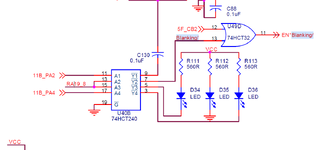
D34 is the blanking led - /Y3 inverted from A3, fed from a line called RA19_8 - that connects to a resistor array #19, pin 8. That resistor array holds lines high at +5v. On the rottendog schematic, nothing else is connected to RA19_8 line????? than means the led would always be lit. I conclude the schematic is incorrect! ****ing great help rottendog.
Link to schematic:
I might be wrong but ive scoured the schematic for anything else that connects, cant see anything.
heres a bit of the schematic:
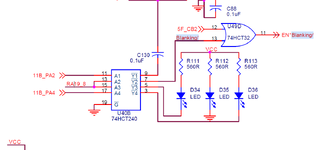
D34 is the blanking led - /Y3 inverted from A3, fed from a line called RA19_8 - that connects to a resistor array #19, pin 8. That resistor array holds lines high at +5v. On the rottendog schematic, nothing else is connected to RA19_8 line????? than means the led would always be lit. I conclude the schematic is incorrect! ****ing great help rottendog.
Link to schematic:
I might be wrong but ive scoured the schematic for anything else that connects, cant see anything.
Can you swap in a known good board ? Isolate your problem that way. This would be my first move.
Failing that, I'd take it to Andy Netherwood. He has the OEM bench tests for System 11 boards.
I have experience of Rottendog. On my TZ it was slower at triggering the power ball diverter at the top. A Rottendog fliptronic board also failed in the same machine. I replaced both with proper Williams boards.
I don't trust Rottendog and would rather have a repaired Williams board.
Failing that, I'd take it to Andy Netherwood. He has the OEM bench tests for System 11 boards.
I have experience of Rottendog. On my TZ it was slower at triggering the power ball diverter at the top. A Rottendog fliptronic board also failed in the same machine. I replaced both with proper Williams boards.
I don't trust Rottendog and would rather have a repaired Williams board.
Unfortunately the original MPU was acid damaged beyond repair and I dint have any others.Can you swap in a known good board ? Isolate your problem that way. This would be my first move.
Failing that, I'd take it to Andy Netherwood. He has the OEM bench tests for System 11 boards.
I have experience of Rottendog. On my TZ it was slower at triggering the power ball diverter at the top. A Rottendog fliptronic board also failed in the same machine. I replaced both with proper Williams boards.
I don't trust Rottendog and would rather have a repaired Williams board.
I really don’t like Rotten Dog - have had various of their boards in the past and all have had issues but this was the only thing suitable anyone had in stock and I wanted this thing resurrected from the dead and out the door.
I am going to have another look at board tomorrow but have two people willing to buy it as is so if nothing works tomorrow I’m gonna walk away from it with a big hole in my pocket and a vow (that I really need to stick to next time) not to go RD again.
There isn’t even a manual for this thing that I can find - just an instruction sheet on how to install which basically says “Take you original board out and put this one in”.
There are two trim pots on the board which I am guessing are for sound but you turn them and nothing changes. There is a jumper on the board but no indication of what it does and when you have it in one position, the other position or off completely it makes absolutely no difference. The board cost me half the price of the dead machine and as far as I can tell it’s junk and support for it is non-existant!
Last edited:
Cheers Alan. Thanks for persevering with me/it! I am gonna have a look at the board again tomorrow as I am convinced it must be that at fault since as I have unplugged every board that is connected to MPU at one time or another during these diagnostics and nothing’s fixed it.Had a bit of time today to look at the rottendog board design, starting point was to figure out where the blanking led is controlled:
heres a bit of the schematic:
View attachment 233347
D34 is the blanking led - /Y3 inverted from A3, fed from a line called RA19_8 - that connects to a resistor array #19, pin 8. That resistor array holds lines high at +5v. On the rottendog schematic, nothing else is connected to RA19_8 line????? than means the led would always be lit. I conclude the schematic is incorrect! ****ing great help rottendog.
Link to schematic:
I might be wrong but ive scoured the schematic for anything else that connects, cant see anything.
The documentation/support around this £500 plus board is diabolical.
I’ve found a jumper on it that appears to do nothing. Couple of trim pots that appear to do nothing. No manual that tells you what the pots do or what the jumper is for. Ridiculous!
trim post are to balance the speech and sound, so no need to mess with those.Cheers Alan. Thanks for persevering with me/it! I am gonna have a look at the board again tomorrow as I am convinced it must be that at fault since as I have unplugged every board that is connected to MPU at one time or another during these diagnostics and nothing’s fixed it.
The documentation/support around this £500 plus board is diabolical.
I’ve found a jumper on it that appears to do nothing. Couple of trim pots that appear to do nothing. No manual that tells you what the pots do or what the jumper is for. Ridiculous!
not sure on jumper, where is it?
That board has a few socketted 6821 PIA chips - try swap one with the one at U51 and see if you get some different action?
Also check the sockets on U51 and the ram, U25 are all making proper contact with the board and the chip
Also check the sockets on U51 and the ram, U25 are all making proper contact with the board and the chip
One thing I have noticed, as well as the 18v test point showing 17v or below is the 5v test point shows exactly 5v (I put some new batteries in my DMM today as it was going a little bit wonky).
Surely it should be or would be better to be just over 5v?
I have an adjustable voltage psu that I may try and connect to the 5v feed pin(s) on the MPU board and maybe feed it with just over 5v and see if that makes a difference.
Surely it should be or would be better to be just over 5v?
I have an adjustable voltage psu that I may try and connect to the 5v feed pin(s) on the MPU board and maybe feed it with just over 5v and see if that makes a difference.
Just above U26 - labelled W8 and W9.trim post are to balance the speech and sound, so no need to mess with those.
not sure on jumper, where is it?
I removed the data cable to take the photo obviously
Attachments
which is jumped W8 or W9 or both or neither - cant see from the pic
on other revisions of that board I think: W9 for Sys 11 games, W8 for sys 9 games
Also - you have 2 6802/08 processors on that board - try swapping those 2 chips one might be faulty - so a free, easy thing to try.
on other revisions of that board I think: W9 for Sys 11 games, W8 for sys 9 games
Also - you have 2 6802/08 processors on that board - try swapping those 2 chips one might be faulty - so a free, easy thing to try.
No idea mate - the pins go horizontal - the labelling goes vertical. I have tried it in both positions and off completely. Nothing doing.which is jumped W8 or W9 or both or neither - cant see from the pic
on other revisions of that board I think: W9 for Sys 11 games, W8 for sys 9 games
Also - you have 2 6802/08 processors on that board - try swapping those 2 chips one might be faulty - so a free, easy thing to try.
I’ll try the chip swap tomorrow
i can’t see a jumper on the schematics either.No idea mate - the pins go horizontal - the labelling goes vertical. I have tried it in both positions and off completely. Nothing doing.
I’ll try the chip swap tomorrow
Joke!i can’t see a jumper on the schematics either.
Was packing it up this morning ready for Martin to come collect and take to new owner and I noticed that the grounding strap between the head and the cabinet had snapped.
I reconnected it.
Made no difference.
For a brief moment there I had a glimmer of hope
I reconnected it.
Made no difference.
For a brief moment there I had a glimmer of hope
Also took MPU board out to give it a good inspection. All chips properly seated with sockets fitting snug to board. No obvious breakages, blown components etc.
Didn’t want to do the suggested chip changes as, knowing me, I would have snapped legs off in process!
Put MPU board back in.
Played 3 x 4 player games.
Halfway through 4th game it locked.
The thing is getting packed up and stored for Martin.
Defeated and deflated I am
Didn’t want to do the suggested chip changes as, knowing me, I would have snapped legs off in process!
Put MPU board back in.
Played 3 x 4 player games.
Halfway through 4th game it locked.
The thing is getting packed up and stored for Martin.
Defeated and deflated I am
Hi Everyone
After purchasing the Big Guns from @Andy B I have managed to have a look today.
Obviously I played a few games and of course in came the issues lockup but with the background sound still playing, it took a while for the displays to go wonky.
The first time I switched the machine on after setup it locked up before playing a game within 10 seconds so I am ruling out for now something breaking down over time because of heat etc.
I have been manually playing game with the glass off while pressing every board and connector etc nothing happens it carry's on fine just a random stop at some point with the music still playing.
I find if I reset it starts playing again straight away no waiting time.
The only thing I have noticed is that if I turn off then on I do not get the screech from the speakers that Andy described before, I only get that when it has been off a while then turn back on.
Because of the screech I have put my attention to the sound card, not knowing too much about the system 11 I believe the SFX is generated on the MPU and the music is on the background sound card and it is mixed ? Someone feel free to correct me.
I Thought I would find out what is creating the screech as I do not think this should be happening, the sound card as in the music or the MPU as in the SFX.
As I said not knowing too much I thought if I disconnected the sound card to disable the music I could see if the screech was caused by the sound card, well I get no speech or music and of course no start up screech all I did was disconnect the power to the sound card so I must of shut off the amp as well ?
Now I hope I am not jumping the gun but I have had this machine on about 2 hours with constant lockups since switching on, I have now had it on for a further 2 hours solid constant games with no lockups but with no sound of course.
I just want to ask if you did this @Andy B, running the game with no sound
After purchasing the Big Guns from @Andy B I have managed to have a look today.
Obviously I played a few games and of course in came the issues lockup but with the background sound still playing, it took a while for the displays to go wonky.
The first time I switched the machine on after setup it locked up before playing a game within 10 seconds so I am ruling out for now something breaking down over time because of heat etc.
I have been manually playing game with the glass off while pressing every board and connector etc nothing happens it carry's on fine just a random stop at some point with the music still playing.
I find if I reset it starts playing again straight away no waiting time.
The only thing I have noticed is that if I turn off then on I do not get the screech from the speakers that Andy described before, I only get that when it has been off a while then turn back on.
Because of the screech I have put my attention to the sound card, not knowing too much about the system 11 I believe the SFX is generated on the MPU and the music is on the background sound card and it is mixed ? Someone feel free to correct me.
I Thought I would find out what is creating the screech as I do not think this should be happening, the sound card as in the music or the MPU as in the SFX.
As I said not knowing too much I thought if I disconnected the sound card to disable the music I could see if the screech was caused by the sound card, well I get no speech or music and of course no start up screech all I did was disconnect the power to the sound card so I must of shut off the amp as well ?
Now I hope I am not jumping the gun but I have had this machine on about 2 hours with constant lockups since switching on, I have now had it on for a further 2 hours solid constant games with no lockups but with no sound of course.
I just want to ask if you did this @Andy B, running the game with no sound
see post #17 in this thread. Andy reported game lasting longer with no sound but eventually hung up for him.
More observations, I haven't moved the MPU to my High Speed Yet.
1. In game the displays started going wonky so I wigged all the connectors everywhere F4 Blew on the Aux Board and knocked out some coils when I got to lower left of the Aux board, replaced fuse and tried to recreate and cant so far .
.
2. Screens go wonky so I just started a new game on the start button, screens cleared back to normal on game start !!
1. In game the displays started going wonky so I wigged all the connectors everywhere F4 Blew on the Aux Board and knocked out some coils when I got to lower left of the Aux board, replaced fuse and tried to recreate and cant so far
2. Screens go wonky so I just started a new game on the start button, screens cleared back to normal on game start !!
The machine has a RD PSU now, if you unplug the MPU data cable to the sound card the screech is constant so I think it is just the RD MPU not sending any data for the first few seconds causes a screech. Do not think it is causing an issue.
I had a problem recently on my Getaway (I know its a WPC89) with a mod not grounded with its dedicated PSU to the ground on the Pinaball. It created the same issues as the Big Guns, random freeze and reset, it also lost the credits stored + Time & Date so similar to the Big Guns NVRAM not holding the free play settings etc.
I had a problem recently on my Getaway (I know its a WPC89) with a mod not grounded with its dedicated PSU to the ground on the Pinaball. It created the same issues as the Big Guns, random freeze and reset, it also lost the credits stored + Time & Date so similar to the Big Guns NVRAM not holding the free play settings etc.
Earthing issues in teh back box are definitely a good place to start. The board hidden away under the playfield with the ceramics is for the flashlamps. That's normally on the solenoid power so shouldn't normally be a cause of a problem but maybe worth disconnecting all the flashlamps in case they're a cause of resets.
Just noticed this, can anyone point me in the right direction where to get the plate and screws on the back of the flipper coil as it is missing, surprisingly it is working fine, one of the large yellow resistor legs across the EOS was mm away from touching the frame of the flipper arrangement possible issue, must of been moving around quite a bit.







