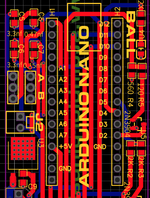I thought i’d start a thread about the pcb design program easyeda.
Up till now i’ve used eagle to design pcbs but it has two issues
1. free version has limited board size and the paid version is too expensive for my limited use - £400 pa
2. whilst there are lots of parts libraries for eagle, it doesn’t have most of the parts for jlcpcb who i use to do smt assembly
Hence i’ve decided to switch to easyeda as it’s free and fully integrated with jlcpcb parts libraries.
Thought it would be good to share any tips on easyeda here
I’ve got the hang of the schematics designer and the board layout, but the auto router that comes with it is pants. it can’t resolve even fairly simple layouts.
I downloaded an external router that’s written in java and is free. that appears better but is slow (compared to eagle), and i’ve had a few issues with it not importing back into easyeda properly.
Anyone recommend another auto router tool?
Any other tips / comments on using easyeda?
Up till now i’ve used eagle to design pcbs but it has two issues
1. free version has limited board size and the paid version is too expensive for my limited use - £400 pa
2. whilst there are lots of parts libraries for eagle, it doesn’t have most of the parts for jlcpcb who i use to do smt assembly
Hence i’ve decided to switch to easyeda as it’s free and fully integrated with jlcpcb parts libraries.
Thought it would be good to share any tips on easyeda here
I’ve got the hang of the schematics designer and the board layout, but the auto router that comes with it is pants. it can’t resolve even fairly simple layouts.
I downloaded an external router that’s written in java and is free. that appears better but is slow (compared to eagle), and i’ve had a few issues with it not importing back into easyeda properly.
Anyone recommend another auto router tool?
Any other tips / comments on using easyeda?