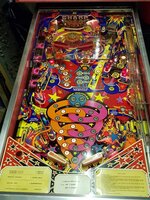I recently picked up a Zaccaria Pinball Champ 82. Just wondering how to set it to Free Play if it's even possible? The thought of buying a load of old style 50 pence pieces at £4 each is not very appealing. I'm guessing there must be some way of doing it otherwise you'd never see them at shows.
Pinball info
You are using an out of date browser. It may not display this or other websites correctly.
You should upgrade or use an alternative browser.
You should upgrade or use an alternative browser.
Zaccaria on Free Play?
- Thread starter Rob zombie
- Start date
No free play option on gen 2 Zaccs that I'm aware of. You can wire the start button to the coin switch so that every time you start a game it also adds a credit.
Sent from my Pixel 3 using Tapatalk
Sent from my Pixel 3 using Tapatalk
No free play option on gen 2 Zaccs that I'm aware of. You can wire the start button to the coin switch so that every time you start a game it also adds a credit.
Sent from my Pixel 3 using Tapatalk
Thanks, yeah that was what I was beginning to suspect. It's a shame there's such a lack of online info on Zaccaria's. I'll see if I can work out how to wire it to the start button then. Cheers!
You can download freeplay ROMs for Pinball Champ from David Gersic's site here: http://www.zaccaria-pinball.com/gen2/pinballchamp/roms.html which will give you the option to switch between paid or free play using the normal programming of the table on the coin meter setting (Option 30). However, if you are just using it at home and want it on free play all the time the easiest way to do this is to set the first replay level (programme option 22) to 00.5 so that you always get a replay at 500k, then set options 23 and 24 for the normal replay levels. Theoretically it should work to set option 22 to 00.1 to get a replay at 100k but for some reason that didn't work on the machine I have here, but 500k is fine so I didn't try any intermediate levels.
You can download freeplay ROMs for Pinball Champ from David Gersic's site here: http://www.zaccaria-pinball.com/gen2/pinballchamp/roms.html which will give you the option to switch between paid or free play using the normal programming of the table on the coin meter setting (Option 30). However, if you are just using it at home and want it on free play all the time the easiest way to do this is to set the first replay level (programme option 22) to 00.5 so that you always get a replay at 500k, then set options 23 and 24 for the normal replay levels. Theoretically it should work to set option 22 to 00.1 to get a replay at 100k but for some reason that didn't work on the machine I have here, but 500k is fine so I didn't try any intermediate levels.
Thanks Keith, I was literally just looking at the ROM you can buy on PinballSolutions.eu. I bit the bullet and ordered some 50p's. But when I get time I think I'm going to wire a credit button into the headphone jack hole (as the socket itself is missing). With an in-line switch to disable it if needed. Thanks again!
You can download freeplay ROMs for Pinball Champ from David Gersic's site here: http://www.zaccaria-pinball.com/gen2/pinballchamp/roms.html which will give you the option to switch between paid or free play using the normal programming of the table on the coin meter setting (Option 30). However, if you are just using it at home and want it on free play all the time the easiest way to do this is to set the first replay level (programme option 22) to 00.5 so that you always get a replay at 500k, then set options 23 and 24 for the normal replay levels. Theoretically it should work to set option 22 to 00.1 to get a replay at 100k but for some reason that didn't work on the machine I have here, but 500k is fine so I didn't try any intermediate levels.
Good info, thanks Keith
Yes, Gen2 games have a service button that will enter up to a 4 player game, but it doesn't add credits and can only be used by leaving the coin door open, so not really suitable for leaving a game on free play - if you have the coin door open you can just add credits using the microswitch on the coin shutes! I assumed that you wanted to be able to keep a game running on free play when all closed up, which you can do by setting a very low first replay score as I explained.
Yes this approach will work on any Zaccaria - Gen1 or Gen2Good info, thanks KeithI assume the same settings would work on my Robot?
Yes, Gen2 games have a service button that will enter up to a 4 player game, but it doesn't add credits and can only be used by leaving the coin door open, so not really suitable for leaving a game on free play - if you have the coin door open you can just add credits using the microswitch on the coin shutes! I assumed that you wanted to be able to keep a game running on free play when all closed up, which you can do by setting a very low first replay score as I explained.
I will give that a go but need to wait for a new battery holder first as the one that was in it is toast. Just relieved to finally get to play it!
I think you said you had already been looking at pinballsolutions.eu but their NVRAMs are a much nicer solution than batteries for retaining the programme settings.
https://www.pinballsolutions.eu/product/nvram-6514/
Shipping cost is rather high though if you just want the one item
https://www.pinballsolutions.eu/product/nvram-6514/
Shipping cost is rather high though if you just want the one item
I think you said you had already been looking at pinballsolutions.eu but their NVRAMs are a much nicer solution than batteries for retaining the programme settings.
https://www.pinballsolutions.eu/product/nvram-6514/
Shipping cost is rather high though if you just want the one item
I'm not too bothered about the price. I think it was about 30euros but they don't have them in stock and the thing that put me off was you have to install a socket in the board? I've done that before on a Gottlieb and I really don't ever want to do it again as it was a near disaster lol
Although they are often marked as on back order they have always arrived within a week when I have ordered them. I just ordered two a couple of weeks ago when they were showing on back order and they came within the week. It replaces the 6514 - IC4 on the CPU card just below and to the left of the battery location. Every Gen2 CPU board I have seen so far has this IC already socketed from new as they are prone to failure. I agree that if the IC isn't already socketed then its not an easy swap.
Note that Gen2 games will work without a battery. If the CPU starts up without any programme stored it uses one of 8 default programme settings based on the settings of switches 1-3 of the CPU DIP switch. Refer to the manual for more details. http://www.zaccaria-pinball.com/gen2/pinballchamp/zaccaria-pinballchamp82_manual.pdf
I'm running it without batteries at the moment. Luckily it's previously had a remote battery holder fitted (in a stupid position) but the owner never changed them and they leaked so I don't want to disturb the board if I can help it. I think I'll just crocodile clip a new one onto the existing wires and shift it to the side of the cabinet.
Attachments
I see what you mean about stupid position - gives then the chance to leak on the cpu board AND the sound board! I can see from that photo that IC4 already has a socket if you ever decide to swap to an NVRAM.
I couldn't believe it when I saw it. It's lucky it didn't take out every socket on the edges of all four boards on the way down. Got to laugh though. He meant well. Bless.
You could eat your dinner off that board. Tis a thing of beauty. Ok I'm sold. NVRAM it is. I suppose I'd better treat the others to a bit of NVRAM goodness too...
The boards have all been ultrasonically cleaned. This machine was in a filthy state a few weeks ago:
View attachment 86964
It's cleaned up pretty well:
View attachment 86965View attachment 86966
Looks nice that! I had to do a double take on the last pic as it looks so similar to the eBay pics of mine. I see you've got a folding backbox setup on it!?! I would have given a kidney for a folding backbox on Saturday while I was crouched in the back of a van for an hour labelling the wires up.
Good move. When you fit it make sure that you clear the programming completely afterwards as described in the manual (basically involves holding down the credit button ofr more than 5 seconds whilst in the accounting mode of programming. Then enter your desired programme by going right around the options and back to zero for each programme step before stopping at the desired setting. This makes sure that you don't leave any corrupt settings in the nvram.
Yours should have a folding backbox - AFAIK all the Gen2's originally had hinges and safety latch on the right side like that - cartainly a pinball Champ should have
Nope. One thing I can say for sure is mine doesn't have a folding backbox. I've just been down to check and it does have a really small hole on the right hand side and slots at the front. So it looks like some eejit has removed the hardware. Bloody typical.
This one was missing the hinges and latch off the bottom of the backbox (they stick down and are a pain if the backbox is separated so people take them off) but they turned up in the coin box. 
It should look like this:

You can fake it with a pair of rising butt hinges if you can't find any originals!
It should look like this:

You can fake it with a pair of rising butt hinges if you can't find any originals!
Maybe mine are in their coinbox........wherever that is 
NVRAM installed, the replay settings worked a treat (once I figured out the switch 4 thing lol). Thanks Keith! Really appreciated. I'm now thinking I'd like to rebuild the lower flippers. Is that something that can be sourced from the UK? Or should I replace with Bally? I think I read somewhere that's possible. Not even sure if it has proper mechs as all the others are labelled Zaccaria except these...?
Attachments
Sounds like good progress! Those flipper coils look like they aren't Zac originals. They should be D45-S500/D14-S6000 with a green wrapper. The D number indicates the wire size and the S number is the number of turns, and of course the flipper coil has two windings, one to give a high pull in force (D45-S500) and one to give a continuously rated holding force once the flipper is fully activated (D14-S6000).
The most common issues on Zac flippers is poor end of stroke (EOS) switch contacts and cabinet switch contacts, which reduces the pull in current for the main flipper coil. If the contacts can't be cleaned up by dressing with a diamond file then they should be replaced. The EOS switches can be directly replaced by DE 180-5018. The coil plunger and end stop should be checked for excessive belling and the nylon link for excessive elongation of the holes. If these parts are all good and the flipper bats aren't dragging on the playfield then Zac flippers can work very well. If you are stripping the assemblies check for cracks in the bracket that holds the solenoid as I have seen a few fail like this:

The most common issues on Zac flippers is poor end of stroke (EOS) switch contacts and cabinet switch contacts, which reduces the pull in current for the main flipper coil. If the contacts can't be cleaned up by dressing with a diamond file then they should be replaced. The EOS switches can be directly replaced by DE 180-5018. The coil plunger and end stop should be checked for excessive belling and the nylon link for excessive elongation of the holes. If these parts are all good and the flipper bats aren't dragging on the playfield then Zac flippers can work very well. If you are stripping the assemblies check for cracks in the bracket that holds the solenoid as I have seen a few fail like this:

Ahh right, yeah I didn't think they were correct. The left flipper has a lot of play in it too, making the upper ramp shot very difficult. I'm not bothered about the expense, would happily replace the entire assemblies, brackets, the lot. What's the best source for parts?