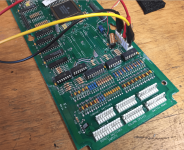Rodders5711
Registered
Hi, my Indy has developed a problem, I hope there might be help out there? Buttons on inside of door, the one that puts it into adjustment mode does nothing. I’ve checked wiring, all seems good, I’ve shorted out switch, still nothing. Left hand button still racks up replays, two middle buttons still adjust sound level but right hand button, nothing. I’ve checked main board for battery leaks but all is fine. Any ideas please.