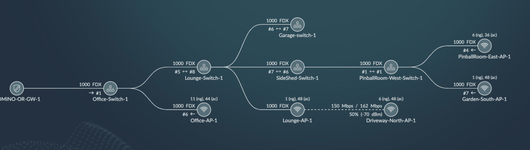- Joined
- Apr 22, 2014
- Messages
- 322
Seems we have many experts on here so thought I'd ask. I've got a problem when trying to extend my home internet using access points. I have 2 Wired Wivlink AP's and they are connected to the router via ethernet. They have separate SSID. All good and I can choose between 2.4 and 5 so have both running. Problem is that Sonos and Google Home won't play nice. They will only work on the same network and see areas of the house with seperate google mini's as on a different network. Not sure if changing the AP's to having the same SSID name would really change much or whether it's even possible to make multiple AP's work with Google and Sonos? I have a wireless range extender in the middle of the house that literally rebroadcasts the Virgin Hub Wifi and that works with both Sonos and Google but clearly isn't as fast or stable as my ethernet would provide. Any thoughts?