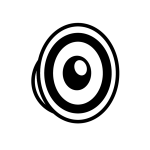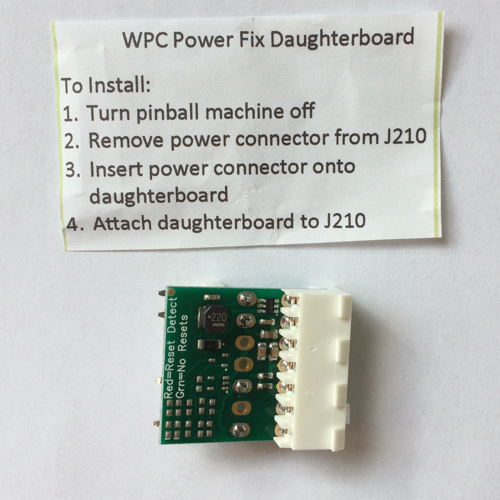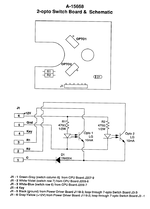Having a couple of issues with my Whitewater. I turned it on the other day and started a game as soon as it booted and when I pressed the flipper button the machine reset. I turned it off and waited a minute and turned it back on again and this time I waited a minute before starting a game and it was fine. However I then got a credit dot and the bigfoot opto's had stopped working.
Had a chance to look at it again today and it did the same thing. i.e. reset if I started a game straight away and pressed the flipper button. Again it was fine after being on for a minute or two.
Have looked at the opto board and can't see and bad solder joints and re-seated the connector, but the opto's are still not working.
Any suggestions?
Had a chance to look at it again today and it did the same thing. i.e. reset if I started a game straight away and pressed the flipper button. Again it was fine after being on for a minute or two.
Have looked at the opto board and can't see and bad solder joints and re-seated the connector, but the opto's are still not working.
Any suggestions?
Last edited: