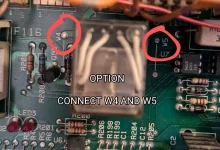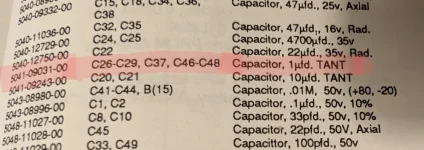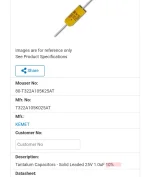Hey Everyone,
This is my fist time posting, I've been looking for solutions everywhere which brought me to your forums, I'm stumped.
I bought a T2 pin way back in 2008, after a few months of playing the right flipper started to work intermittently and eventually stop working all together. The left one followed a few weeks later. At the time I had no idea what as I've no experience with electrics so I just tried to follow wires and check the fuses. But everything seemed fine.
I had to move away for work so the game was put in storage. Finally moved home and built a house and have moved it into the future games room. Quick clean and check and it's powered on. Sound board blew a capacitor so it's disconnected till I fix it.
I've tested both flippers leaf switches, good continuity to and from the flipper control and power supply wires on the board. The solenoid flippers both work when I grounded manually, I'm sure that's a no no but I know they're working.
I have a little more understanding of electrics now but I'd still be a novice at best.
Any help would be much appreciated, it's a shame to have it stored for so long as it's been.
Thanks guys,
Alan
This is my fist time posting, I've been looking for solutions everywhere which brought me to your forums, I'm stumped.
I bought a T2 pin way back in 2008, after a few months of playing the right flipper started to work intermittently and eventually stop working all together. The left one followed a few weeks later. At the time I had no idea what as I've no experience with electrics so I just tried to follow wires and check the fuses. But everything seemed fine.
I had to move away for work so the game was put in storage. Finally moved home and built a house and have moved it into the future games room. Quick clean and check and it's powered on. Sound board blew a capacitor so it's disconnected till I fix it.
I've tested both flippers leaf switches, good continuity to and from the flipper control and power supply wires on the board. The solenoid flippers both work when I grounded manually, I'm sure that's a no no but I know they're working.
I have a little more understanding of electrics now but I'd still be a novice at best.
Any help would be much appreciated, it's a shame to have it stored for so long as it's been.
Thanks guys,
Alan