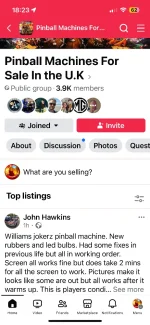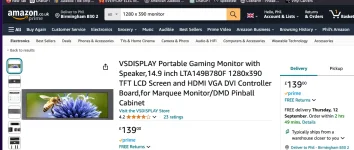Benner
Site Supporter
Hi all,
I have been looking for a machine for what feels like forever, and my issues are twofold- budget and space. I originally wanted a regular pin, but soon discovered that I was hindered by my sub 65cm wide, and approx sub 120cm length. So I have given up on that and decided that a vpin is the way forward.
As many novices I expect do, I googled and stumbled across the arcade1up and Atgames machines. Knowing nothing at all, I kept on researching and quickly realised that although functional, my cash would probably be best spent elsewhere.
My issue is - I have £1k max for this. So the question is, have I got a hope in he11s chance of finding anything decent under £1k - or should I just accept what my budget is and go down the Atgames route (seems better than the Arcade1up)? Won’t bore you all with the details, but there is a reason why the £1k is kind of set.
Appreciate any advice/ responses.
Ben
I have been looking for a machine for what feels like forever, and my issues are twofold- budget and space. I originally wanted a regular pin, but soon discovered that I was hindered by my sub 65cm wide, and approx sub 120cm length. So I have given up on that and decided that a vpin is the way forward.
As many novices I expect do, I googled and stumbled across the arcade1up and Atgames machines. Knowing nothing at all, I kept on researching and quickly realised that although functional, my cash would probably be best spent elsewhere.
My issue is - I have £1k max for this. So the question is, have I got a hope in he11s chance of finding anything decent under £1k - or should I just accept what my budget is and go down the Atgames route (seems better than the Arcade1up)? Won’t bore you all with the details, but there is a reason why the £1k is kind of set.
Appreciate any advice/ responses.
Ben