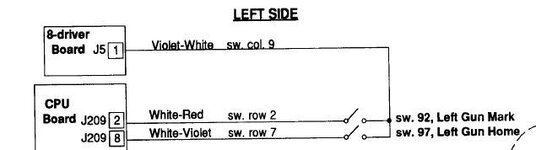Now from what i recall this was a common fault, however couldn't find that much on a search.
So, STTNG is fired up with a full complement of balls, however immediately goes into ball search mode, seemingly unable to find all the balls..
I seem to remember something muttering about faulty optos in the trough or similar.
Anyone seen this and could point me towards a solution before i crack the iron and meter out and start hacking about aimlessly???
Cheers
Paul
So, STTNG is fired up with a full complement of balls, however immediately goes into ball search mode, seemingly unable to find all the balls..
I seem to remember something muttering about faulty optos in the trough or similar.
Anyone seen this and could point me towards a solution before i crack the iron and meter out and start hacking about aimlessly???
Cheers
Paul