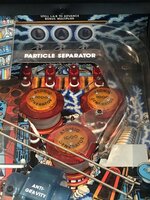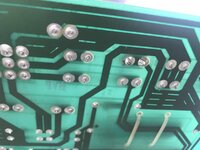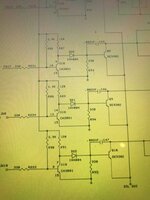Received this today from Chris B - may as well quote his post to show you the pics of how it looks currently.
View attachment 66047View attachment 66048View attachment 66049View attachment 66050View attachment 66051View attachment 66052View attachment 66053View attachment 66054View attachment 66055View attachment 66056View attachment 66057View attachment 66058View attachment 66059View attachment 66060View attachment 66061View attachment 66047View attachment 66048View attachment 66049View attachment 66050View attachment 66051View attachment 66052View attachment 66053View attachment 66054View attachment 66055View attachment 66056View attachment 66057View attachment 66058View attachment 66059View attachment 66060View attachment 66061£