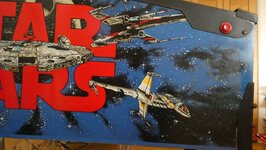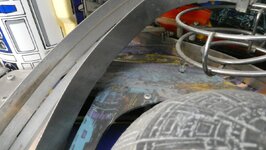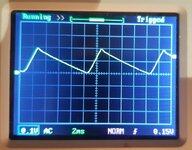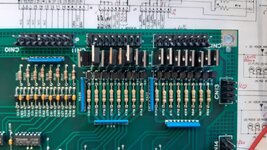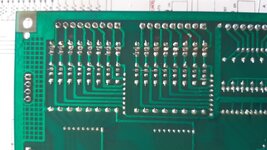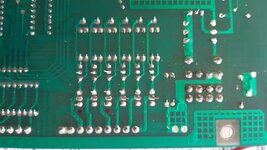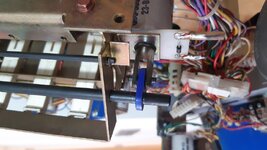I was contacted a few months ago by a friend of a friend who knew I was into pinball. He'd just retrieved a 'Star Wars' pinball from the back of his garage that had been abandoned there in the early 00's after it stopped working. He said there was no obvious signs of damage and it started up OK, so things looked fairly straightforward! I work full time, and dont have much spare, so I offered to clean it up and get it fully functional for the cost of any parts and a small fee.
Discovering it was a Data East from 1992 was a bonus, as my only other solid state machine is a Last Action Hero from 1993, which I bought on eBay a couple of years ago and bought back from the dead.
The machine was dead though. Just a few dim GI and the buzz of the transformer. If it had worked when he first switched it on, it didnt now! It was also really filthy. A torch under the playfield revealed a quantity of wood shavings and mouse poo! Behind the translite revealed Duracell batteries that expired in 2004 but hadnt leaked ... phew!
There were also plenty of blown fuses, so we agreed to transport it back to my house so I could get to work on it ...
Discovering it was a Data East from 1992 was a bonus, as my only other solid state machine is a Last Action Hero from 1993, which I bought on eBay a couple of years ago and bought back from the dead.
The machine was dead though. Just a few dim GI and the buzz of the transformer. If it had worked when he first switched it on, it didnt now! It was also really filthy. A torch under the playfield revealed a quantity of wood shavings and mouse poo! Behind the translite revealed Duracell batteries that expired in 2004 but hadnt leaked ... phew!
There were also plenty of blown fuses, so we agreed to transport it back to my house so I could get to work on it ...