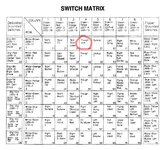So I finally decided to investigate the power on test on my Roadshow:
Check switch 46 right loop enter
Check switch 48 hit Ted
Check switch 53 lockup 2
Check switch 55 R. Ramp exit left
Check switch 71 right ramp enter
During gameplay, it is quickly apparent that neither right ramp switches work. I tried pressing it manually without relying on the ball or arm but it is definitely a dead switch.
Interestingly, I tried shorting the switch terminals to trigger it but he game seems to malfunction, ends the current game and loses the credit. Hmmm.
Also, the second right ramp switch looks like it is mounted in the wrong position. Picture below.
Are all of he micro switches in these game the same? Any product codes or reorder numbers that will help me get the right part?
Check switch 46 right loop enter
Check switch 48 hit Ted
Check switch 53 lockup 2
Check switch 55 R. Ramp exit left
Check switch 71 right ramp enter
During gameplay, it is quickly apparent that neither right ramp switches work. I tried pressing it manually without relying on the ball or arm but it is definitely a dead switch.
Interestingly, I tried shorting the switch terminals to trigger it but he game seems to malfunction, ends the current game and loses the credit. Hmmm.
Also, the second right ramp switch looks like it is mounted in the wrong position. Picture below.
Are all of he micro switches in these game the same? Any product codes or reorder numbers that will help me get the right part?