This is my first pinball (and first post on this forum); I got it last week and have started to work on it. 
I did buy it as "not working" so I was ready for a lot of repair, I am used to electrical repair (I own 2 candycabs) but the playfield with all switches and bumpers will be a new learning experience!


I tried to power it on but nothing happened – as expected.
The computer was my first task to repair so I could get it to do anything at all.

(PRISM card already removed)
When taking it apart I noticed that one capacitor was bulging and another one replaced by someone. I had read beforehand that the motherboards used in Pinball2000 machines are notorious for bad capacitors, so I had ordered new Nichicon capacitors for motherboards/SMPS - Low ESR.
Next up was checking the fan/CPU, one pin had bent on the CPU but I managed to bend it back without breaking it.
The CPU fan was not moving so I had to clean it and put new grease in, now it spins, as it should again!
Adding new paste to the CPU, mounting the cooler and fan.
Tried to turn it on and it’s alive!! Got a picture on an old 15khz monitor.
I am not sure how or why but someone had drilled many holes on the side of the computer “chassis” and stuck a fan there (and later removed it)… It looked awful.


So I used my Dremel to cut a large hole were the fan should be mounted, made screw holes and mounted it to the chassis.
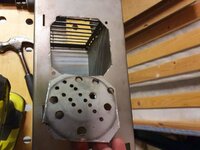
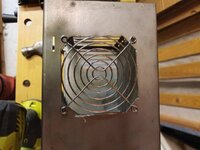

Went back with the computer and tested it in the machine, I could hear the audio and the lights on my playfield worked! The monitor was not working at all, no neck glow. Soooo… I went on removing it from the machine.
When I got it inside for disassembly I saw that the main filter capacitor was bulging… not a good sign…

After removing the Chassis I turned it upside down.. WTF HAPPENED HERE?!?!?!





Oh boy… Several caps on the B+ line were also either leaking or bulging.
I decided to remove all capacitors, desoldering the transformers and heatsinks then washing the PCB, it’s covered in soot in the flyback area.
While the card was drying up I had to clean the CRT because the tube was covered in a thick coating of black soot (No, not the aquadag).. Now it’s much better.
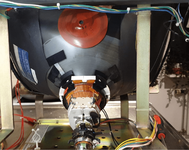
Next up was visually examining the chassis for broken components. Two transistors were cracked (Q307 and Q308) and the H-CENT pot was missing parts of it.
I could not find the same transistors and had to find two equivalent (KSC2383YTA and KSA916YTA).

Two resistors behind them were also broken and the two Diodes.
The neckboard was not any better; it too had taken a hit. One exploded capacitor and a burnt 10k resistor. Going to replace all the caps there to!
I am getting my order from Mouser today on all the parts for the monitor, will post when I have replaced everything.
I did buy it as "not working" so I was ready for a lot of repair, I am used to electrical repair (I own 2 candycabs) but the playfield with all switches and bumpers will be a new learning experience!


I tried to power it on but nothing happened – as expected.
The computer was my first task to repair so I could get it to do anything at all.

(PRISM card already removed)
When taking it apart I noticed that one capacitor was bulging and another one replaced by someone. I had read beforehand that the motherboards used in Pinball2000 machines are notorious for bad capacitors, so I had ordered new Nichicon capacitors for motherboards/SMPS - Low ESR.
Next up was checking the fan/CPU, one pin had bent on the CPU but I managed to bend it back without breaking it.
The CPU fan was not moving so I had to clean it and put new grease in, now it spins, as it should again!
Adding new paste to the CPU, mounting the cooler and fan.
Tried to turn it on and it’s alive!! Got a picture on an old 15khz monitor.
I am not sure how or why but someone had drilled many holes on the side of the computer “chassis” and stuck a fan there (and later removed it)… It looked awful.

So I used my Dremel to cut a large hole were the fan should be mounted, made screw holes and mounted it to the chassis.
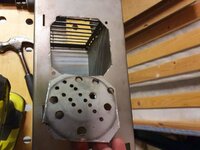
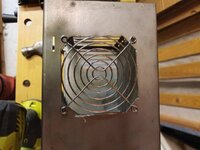

Went back with the computer and tested it in the machine, I could hear the audio and the lights on my playfield worked! The monitor was not working at all, no neck glow. Soooo… I went on removing it from the machine.
When I got it inside for disassembly I saw that the main filter capacitor was bulging… not a good sign…

After removing the Chassis I turned it upside down.. WTF HAPPENED HERE?!?!?!



Oh boy… Several caps on the B+ line were also either leaking or bulging.
I decided to remove all capacitors, desoldering the transformers and heatsinks then washing the PCB, it’s covered in soot in the flyback area.
While the card was drying up I had to clean the CRT because the tube was covered in a thick coating of black soot (No, not the aquadag).. Now it’s much better.
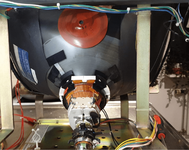
Next up was visually examining the chassis for broken components. Two transistors were cracked (Q307 and Q308) and the H-CENT pot was missing parts of it.
I could not find the same transistors and had to find two equivalent (KSC2383YTA and KSA916YTA).

Two resistors behind them were also broken and the two Diodes.
The neckboard was not any better; it too had taken a hit. One exploded capacitor and a burnt 10k resistor. Going to replace all the caps there to!
I am getting my order from Mouser today on all the parts for the monitor, will post when I have replaced everything.



 ... Was ready for the CRT to explode...
... Was ready for the CRT to explode...




























