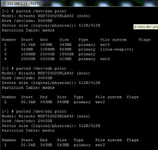Hi
Have a rack mounted QNAP NAS 8 * 2TB disks in RAID 5 here in the home office, disk 8 has failed and tried to hot swap with a replacement disk, Raid hasn't started to rebuild and this seems to be the problem.
Because the disk 2, 3, 4, 5, 6, 7 are having the disk partitions missing issue
disk 2 = sdb
disk 3 = sdc
disk 4 = sdd
disk 5 = sde
disk 6 = sdf
disk 7 = sdg
QNAP haven't been able to help, is all lost?
Any IT type people here?, as beyond my local office support guy!
Any help would be appreciated, or is it a reformat jobbie?
Regards
Have a rack mounted QNAP NAS 8 * 2TB disks in RAID 5 here in the home office, disk 8 has failed and tried to hot swap with a replacement disk, Raid hasn't started to rebuild and this seems to be the problem.
Because the disk 2, 3, 4, 5, 6, 7 are having the disk partitions missing issue
disk 2 = sdb
disk 3 = sdc
disk 4 = sdd
disk 5 = sde
disk 6 = sdf
disk 7 = sdg
QNAP haven't been able to help, is all lost?
Any IT type people here?, as beyond my local office support guy!
Any help would be appreciated, or is it a reformat jobbie?
Regards