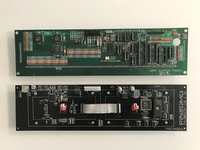Yeah, put me down for a couple of 128x32s. I'll send you a DM.
Pinball info
You are using an out of date browser. It may not display this or other websites correctly.
You should upgrade or use an alternative browser.
You should upgrade or use an alternative browser.
I would be up for De batman and Tmnt so 128x16 x2 please
I’ll have 2 of the 128X32s please dm incoming.
Mike. You need for wpc or wpc95 to make up a lead for power. It doesn’t accept the existing molex plug.
Very easy to do! Don’t even attempt to put the hv connector near it.
you do not actually need a color palette for some games. A lot of stern games have an updated rom you can put in for free like ac/dc, family guy, Star Trek and Metallica.
Other dmd games can be pseudo coloured by installing a palette file that does not do frame by frame but still looks better!
Very easy to do! Don’t even attempt to put the hv connector near it.
you do not actually need a color palette for some games. A lot of stern games have an updated rom you can put in for free like ac/dc, family guy, Star Trek and Metallica.
Other dmd games can be pseudo coloured by installing a palette file that does not do frame by frame but still looks better!
Last edited:
I have one of these in my STTNG and it's just set to a colour pallet, I had a serious headache setting it up, turned out it was just a bad sd card I had. This was a few years ago now, one of the first models I think
Looks great with just the colour pallet though.
Looks great with just the colour pallet though.
Thanks for this clarification. I have been communicating with the founder of the project - Lucky (Jeorg), and he also pointed out the need for a custom power cable. I'll include this as part of the build process, so that they can be included with the panels. We can cover this off with order confirmation details after the invitation closes.Mike. You need for wpc or wpc95 to make up a lead for power. It doesn’t accept the existing molex plug.
Very easy to do! Don’t even attempt to put the hv connector near it.
Also worth saying I wouldn’t order 128x16 as you can run a 128x32 in the old data east games like hook. There is a firmware setting. Doing this you can keep the display if you sell on your data east and use it in another game.
you do not actually need a color palette for some games. A lot of stern games have an updated rom you can put in for free like ac/dc, family guy, Star Trek and Metallica.
Other dmd games can be pseudo coloured by installing a palette file that does not do frame by frame but still looks better!
Good point about the EVO128X16 redundancy - EV128X32 is far and away the most popular request. 192X64 looks like an outsider - not only does it need a special panel - it needs 3 of them per machine, so clearly a more expensive option all round I'm afraid. The most likely outcome is to consolidate as many onto the EVO128X32 version and bulk buy this one only - but will keep options open until the invitation closes.
So here are the stats at close of Day 2:
| Members Interested | Total EVO128X32 | Total EVO128X16 | Total EVO192X64 | Total P2.5 1/16 Panels | Total P2.5 1/32 Panels |
23 | 33 | 1 | 2 | 68 | 6 |
I'll keep the invitation open for a full 7 days. I will contact all interested members and confirm their requests via email. Then move onto confirming a quotation with suppliers.
So still 5 days remaining to get your interest registered for this group buy.
Remember - to properly register your interest I need a DM/PM with version(s), quantities and your email address.
Thanks
Mike
Good point about the EVO128X16 redundancy
Mike. I don't believe the EVO 128x16 to be redundant as it contains the DMD controller circuitry required for the 5 "real" small DMD machines; Checkpoint, Star Trek 25th, Batman, TMNT, Hook (fyi uniquely the DMD controller is permanently attached to the back of the DMD). Also, the mounting positions and connector headers are supposedly correct so reportedly it's true like for like plug and play on these machines

The interesting opportunity is that it uses the same 128x32 panels and this allows the 128x16 animations to be redrawn, well re-imagined at a larger size! This has already been done for TMNT where the simple 128x16 animations have been brilliantly replaced with 128x32 based on the arcade machine graphics, the author has hinted that Hook will get a similar treatment. The challenge on the "real" machines will be increasing the speaker panel (or backglass) aperture to display 128x32 size through, I've already started experimenting with this.
@scottydoesntknow is up for 2 also which should help reach moq.
Last edited:
Anyone doing any colourisation for games using this hardware and software?????
I'd be interested to know what people use to get the raw dot data downloads and whether they actually can extract the raw sprites and fonts etc for sam and whitestar games. Its all very well being able to do a crappy dump from mame of rendered output to assign a checksum number, but how do they actually separate out the layers and sprites??? Many dmd sequences are dynamically created not just pre built animations and so can be different every time.
These questions come out of nearly 10 years recreating dmd graphics!!
I'd like to see what the quality is like for these recreations when the animations get complex.
I'd be interested to know what people use to get the raw dot data downloads and whether they actually can extract the raw sprites and fonts etc for sam and whitestar games. Its all very well being able to do a crappy dump from mame of rendered output to assign a checksum number, but how do they actually separate out the layers and sprites??? Many dmd sequences are dynamically created not just pre built animations and so can be different every time.
These questions come out of nearly 10 years recreating dmd graphics!!
I'd like to see what the quality is like for these recreations when the animations get complex.
Anyone doing any colourisation for games using this hardware and software?????
I'd be interested to know what people use to get the raw dot data downloads and whether they actually can extract the raw sprites and fonts etc for sam and whitestar games. Its all very well being able to do a crappy dump from mame of rendered output to assign a checksum number, but how do they actually separate out the layers and sprites??? Many dmd sequences are dynamically created not just pre built animations and so can be different every time.
These questions come out of nearly 10 years recreating dmd graphics!!
I'd like to see what the quality is like for these recreations when the animations get complex.
Some colors in that one that are probably not simple checksum-matches IMO
Editor instructions are here which give a few hints as to what it can do: https://pin2dmd.com/editor/
From my limited understanding and recent research, there are 2 things pin2dmd software does relating to colours.
1. Replaces a frame completely
Meaning that when the frame is triggered as part of regular DMD operation, instead the pin2dmd plays the frame loaded into its memory. This is what lets you completely customise the animation, add elements, improve details etc.
2. Applies a colour overlay to areas / groups of pixels during a frame
Meaning that when the frame is triggered as part of regular DMD operation, the pin2dmd applies colour rules to coordinates within the frame without replacing the actual DMD animation. This lets you colour things like bonus texts, scores, etc while letting the game still insert them where appropriate.
There is probably a lot more to it than this, but it's what I'm learning currently and is slowly making sense.
I'm not sure what you mean by a crappy dump from mame, as VPX etc are running the same DMD sequence from the romfile as our physical games do and can be used to build realpin colourisation as long as the animation and rom versions match (judging from what i have seen on youtube)
There are really great tutorials and explanations on youtube. Here is one that was super helpful ->
1. Replaces a frame completely
Meaning that when the frame is triggered as part of regular DMD operation, instead the pin2dmd plays the frame loaded into its memory. This is what lets you completely customise the animation, add elements, improve details etc.
2. Applies a colour overlay to areas / groups of pixels during a frame
Meaning that when the frame is triggered as part of regular DMD operation, the pin2dmd applies colour rules to coordinates within the frame without replacing the actual DMD animation. This lets you colour things like bonus texts, scores, etc while letting the game still insert them where appropriate.
There is probably a lot more to it than this, but it's what I'm learning currently and is slowly making sense.
I'm not sure what you mean by a crappy dump from mame, as VPX etc are running the same DMD sequence from the romfile as our physical games do and can be used to build realpin colourisation as long as the animation and rom versions match (judging from what i have seen on youtube)
There are really great tutorials and explanations on youtube. Here is one that was super helpful ->
Last edited:
I hate that slim display but the games are great. Some clever dude get working on a full size batman and star trek please!
I'm probably being a bit slow and thick here but as some will know I'm not the most technically minded!!
Had a brief look through some of the links and found where you can download the ROM colouriSation files for real machines but there were only 6 available here.
http://vpuniverse.com/forums/files/category/102-pin2dmd-colorizations-real-pinball/
I'm definitely not going to do the colouring myself as way out of my skill set so would need to find where I could get files for other games not in the downloads. No problem with paying the $25 or so Mike mentioned as contribution to the creator but where would you go to ask for these files? Would you just go to the thread for each WIP? I found a download for MB within the WIP thread but no others. Also could not find threads for all the games I'm interested in.
Specifically I would be after files for the following games and assuming available could be in for DMDs for all these:
MB
DH
Corvette
I500
Xmen
Spiderman
Kiss
Metallica
Cheers
Greg
Had a brief look through some of the links and found where you can download the ROM colouriSation files for real machines but there were only 6 available here.
http://vpuniverse.com/forums/files/category/102-pin2dmd-colorizations-real-pinball/
I'm definitely not going to do the colouring myself as way out of my skill set so would need to find where I could get files for other games not in the downloads. No problem with paying the $25 or so Mike mentioned as contribution to the creator but where would you go to ask for these files? Would you just go to the thread for each WIP? I found a download for MB within the WIP thread but no others. Also could not find threads for all the games I'm interested in.
Specifically I would be after files for the following games and assuming available could be in for DMDs for all these:
MB
DH
Corvette
I500
Xmen
Spiderman
Kiss
Metallica
Cheers
Greg
SORRY - THIS IS INCORRECT INFO SO HAS BEEN REMOVED.
Last edited:
Latest stats for end of day 3 of Group Buy - Call for interest...
| Members Interested | Total EVO128X32 | Total EVO128X16 | Total EVO192X64 | Total 64x32 P2.5 1/16 Panels | Total P2 64x64 1/32 Panels |
26 | 37 | 3 | 2 | 80 | 6 |
This should help people explain different ways of colouring these displays.
I made this video to show different colourising on the pin2dmd displays. These files were grabbed from my laptop on a ‘pseudo’ dmd, but all the colours are the same as on a pin2dmd. Of course the real thing does look better but they look awful when I attempt to film them on my iPhone.
Next point, whilst you watch this video and absolute wet yourself how cr@p I am at visual pinball as well as real pinball I would like to point out in my defense that I was running this on a laptop with not enough video memory to run visual pinball, so a lot of frames get dropped and the ball stutters (especially when flashers are going mad!).
ATTACK FROM MARS. TALES OF THE ARABIAN NIGHTS. STAR WARS
This is a palette file, along with a frame file (the type a lot of authors want you to pay for).
AUSTIN POWERS. CIRQUS VOLTAIRE (X2).
This is just a palette file – which is free (you can download or do your own)
STAR TREK STERN. METALLICA. SPIDER MAN VAULT (and SPIDER MAN). FAMILY GUY.
A single FREE palette file, as well as an patched ‘rom’ you have to load into your game via your USB stick directly into the game. Both are free.
PIRATES OF THE CARIBBEAN. THEATRE OF MAGIC.
Just a palette file, but there is a better one about that requires a new hacked rom (as above).
A couple of games at the end did not run but I CNBA to edit the video as in truth I really do not know that much about it.
Using visual pinball on a laptop you can make your own palette files that just change the 4 colours (on bally/Williams) or 16 colours (like modern sterns) into colour. This doesn’t take long but its not as good as properly done conversions – like AFM, TOTAN and SW.
Last edited:
Anyone doing any colourisation for games using this hardware and software?????
I'd be interested to know what people use to get the raw dot data downloads and whether they actually can extract the raw sprites and fonts etc for sam and whitestar games. Its all very well being able to do a crappy dump from mame of rendered output to assign a checksum number, but how do they actually separate out the layers and sprites??? Many dmd sequences are dynamically created not just pre built animations and so can be different every time.
These questions come out of nearly 10 years recreating dmd graphics!!
I'd like to see what the quality is like for these recreations when the animations get complex.
@myPinballs
You can dump a full file with all the frames using a programme called wpcedit.exe
Not done that myself. In the past you have to play visual pinball on a computer and send a dump out manually by either playing the game with skill I do not have, or using the mouse to throw the ball around the playfield as you would on a real pin with the glass off.
Export DMD Frames from WPC ROM
Hi, I have added a export function in VPinMame .txt and .raw format to WPC Editor from Garret Lee. These exports can then be imported into the PIN2DMD Editor from Steve. This may help you to find missing frames in your colorization. https://github.com/lucky01/wpcedit/releases
Have a look at this Jim.
Or if you want me to dump any files for you - let me know.
There is a fair case for one just to have around for utility/repairs backup thanks to the wide compatibility - especially if you're just looking to test with it instead of worrying about colour for it.I sold all my DMD games and even I am tempted! Just in case.
If I were a richer and wiser man I'd be getting two instead of just one, for that reason. But, alas.
Okay. If you want a smaller data east one. Just get a normal evo32
the evo 32 also works as a evo 16.
so when you sell your hook for example. Take the display out and put it in 90% of other pins.
it will also work out cheaper in the group but
This is really interesting. The bom I got from pcbway has more components on the EVO16 vs 32 including the Z80 processor. I'm wondering why the EVO16 was developed later as I read Lucky uses it for his Checkpoint and I've only heard of it working in "real" small DMD machines.

According to https://www.pinballdisplays.co.uk/product-p/dedmd.htm:This is really interesting. The bom I got from pcbway has more components on the EVO16 vs 32 including the Z80 processor. I'm wondering why the EVO16 was developed later as I read Lucky uses it for his Checkpoint and I've only heard of it working in "real" small DMD machines.
"Additional notes, the Data East 128x16 display is different to the 128x32 display that is used in many other machines. It not only includes the driver circuits for the LEDs, but it also contains a power supply, a CPU (Z80A), memory, EPROM chip for display code, and additional circuitry to support all these. Some people ask why this display is about the same price as the 128x32 LED display, well, these are the reasons, much more circuitry on the board. "
I'm wondering if it is because the EVO16 build is intended to run the original game ROMs directly - to make it more of a 'direct replacement' than if the display ROM was emulated for the game.
Yep, that'll be it then.
That means that using an EVO32 in a 16-high game, while likely possible, is a different set of steps to make happen - whatever they may be.
That means that using an EVO32 in a 16-high game, while likely possible, is a different set of steps to make happen - whatever they may be.
@myPinballs
You can dump a full file with all the frames using a programme called wpcedit.exe
Not done that myself. In the past you have to play visual pinball on a computer and send a dump out manually by either playing the game with skill I do not have, or using the mouse to throw the ball around the playfield as you would on a real pin with the glass off.
Export DMD Frames from WPC ROM
Hi, I have added a export function in VPinMame .txt and .raw format to WPC Editor from Garret Lee. These exports can then be imported into the PIN2DMD Editor from Steve. This may help you to find missing frames in your colorization. https://github.com/lucky01/wpcedit/releasesvpuniverse.com
Have a look at this Jim.
Or if you want me to dump any files for you - let me know.
Been using wpcedit for years but I’m talking about sprite data from Sam and whitestar games not williams
I have been recreating dmd graphics for nearly 10 years so have used most things hence why I’m wondering if there are some new or better tools out that I haven’t seen
Rendered dmd output dumps are just lame
I would be interested in 2 EVO128X32 
Stats for end of the 4th day:
Keep requests coming please. DM me with model(s) you're interested in and your email.
Thanks
Mike
| Members Interested | Total EVO128X32 | Total EVO128X16 | Total EVO192X64 | Total 64x32 P2.5 1/16 Panels | Total P2 64x64 1/32 Panels |
27 | 41 | 3 | 2 | 88 | 6 |
Keep requests coming please. DM me with model(s) you're interested in and your email.
Thanks
Mike
Right. Correction to my previous post. DE 16 is in the firmware but a standard evo 32 display does not have anywhere to put in your direct connection from the cpu board. Data east use an eprom for display on the back of the dmd. Later games had a daughter board.
So sorry.
if you have a 16 line display. You need an evo 16.
So sorry.
if you have a 16 line display. You need an evo 16.
Just two more sleeps until the invite closes!
Lastest numbers from the forum so far:
Lastest numbers from the forum so far:
| Members Interested | Total EVO128X32 | Total EVO128X16 | Total EVO192X64 | Total 64x32 P2.5 1/16 Panels | Total P2 64x64 1/32 Panels |
31 | 50 | 4 | 2 | 108 | 6 |
Latest update on group buy interest... less that 36 hours to register your interest now folks, if you haven't already:
| Members Interested | Total EVO128X32 | Total EVO128X16 | Total EVO192X64 | Total 64x32 P2.5 1/16 Panels | Total P2 64x64 1/32 Panels |
33 | 53 | 4 | 2 | 114 | 6 |