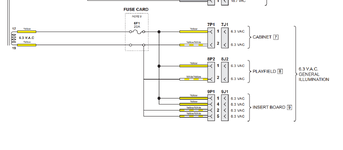Bulla
Registered
Can anyone help with a few Firepower questions please ? Go easy on me I’m new here !
I recently lifted the playfield to change some bulbs and since putting it back I’ve got nothing from either flipper. Game starts ok and I can plunge the ball in play but flippers are dead. I’ve checked all fuses in the back box for continuity but not sure where to go from here ?
Speaking of bulbs, I’ve got most of the GI in my back box out. Is there anything else apart from fuses to check before replacing connectors ? I understand this could be a burnt connector ? I think I’m right in saying people recommend swapping these older style connectors for molex instead ? Can anyone tell me which part number I need to replace these ?
Thanks for any help !
I recently lifted the playfield to change some bulbs and since putting it back I’ve got nothing from either flipper. Game starts ok and I can plunge the ball in play but flippers are dead. I’ve checked all fuses in the back box for continuity but not sure where to go from here ?
Speaking of bulbs, I’ve got most of the GI in my back box out. Is there anything else apart from fuses to check before replacing connectors ? I understand this could be a burnt connector ? I think I’m right in saying people recommend swapping these older style connectors for molex instead ? Can anyone tell me which part number I need to replace these ?
Thanks for any help !