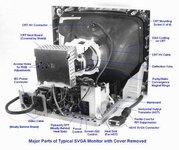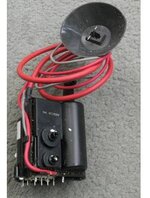Hi Guys
My new RFM finally delivered from Martin, set it up, then it has screen issues before I can play 1 game.
Picture occasionally comes on, but then a crackling noise from back of monitor then it just dies
Sound / playfield all work does this mean PC is ok, or is this controlled from the main board in base of unit.
Is it buggered, or is it a possible simple fault and how or who could fix it?
Any help would be much appreciated
Regards
Ian
My new RFM finally delivered from Martin, set it up, then it has screen issues before I can play 1 game.
Picture occasionally comes on, but then a crackling noise from back of monitor then it just dies
Sound / playfield all work does this mean PC is ok, or is this controlled from the main board in base of unit.
Is it buggered, or is it a possible simple fault and how or who could fix it?
Any help would be much appreciated
Regards
Ian