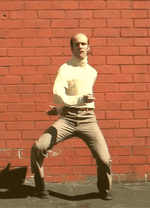Just a word of advice .... if you have the driver board out of a WPC game, for example on a Fish Tales to sort out the GI header pins, be very careful when you reinstall it not to accidentally plug connector J124 into J132. Keyed alike (nice idea Williams !) ....fits a treat except J132 will send high voltage into the flashlamp circuit and shortly afterwards the big cap at C11 will smoke furiously, blow its top and spray chemical nastiness everywhere.
Just had it happen
Doh !
At least the GI all works now
30 days in the cooler for GrizZ
Just had it happen
Doh !
At least the GI all works now
30 days in the cooler for GrizZ