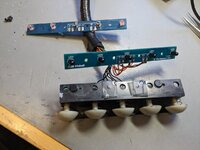So we have a DW at the office, and the 5-bank opto targets in the middle level of the MPF weren't working properly: only 2 of them registered.
James came over to service the game and declared the PCBs beyond repair, so I got replacement opto tx/rx PCBs from Marco spec.
Now I've installed them, nothing works. It's like the optos aren't getting any power or something. In switch test, they all show as off (open). Checked all the solder joints again and they're solid. Phone camera doesn't seem to pick anything up but I'm not sure it would (new phone, never tried).
Interestingly the game now always spits out the 2nd locked ball, presumably because it can tell something is wrong.
My question is: how do I go about troubleshooting this issue? I'm guessing powering the opto PCBs on the bench? We have access to a range of hardware here, but what I don't have is much time and this thing is already a right pain just to get out of the game!
Any tips & pointers much appreciated - thanks!
James came over to service the game and declared the PCBs beyond repair, so I got replacement opto tx/rx PCBs from Marco spec.
Now I've installed them, nothing works. It's like the optos aren't getting any power or something. In switch test, they all show as off (open). Checked all the solder joints again and they're solid. Phone camera doesn't seem to pick anything up but I'm not sure it would (new phone, never tried).
Interestingly the game now always spits out the 2nd locked ball, presumably because it can tell something is wrong.
My question is: how do I go about troubleshooting this issue? I'm guessing powering the opto PCBs on the bench? We have access to a range of hardware here, but what I don't have is much time and this thing is already a right pain just to get out of the game!
Any tips & pointers much appreciated - thanks!