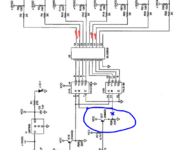Claire's Creech has a few issues we wouldn't have noticed at first. I hooked up the chase lamp boards and noticed some odd behaviour.
On all the 3 boards the there's four separate strings, two don't appear to be working correctly. All lamps turn on and off but half don't cycle, flicker, twinkle, chase (whatever you want to call it).
You can see in the video that every two lamps are working, then the next two aren't.
So on a board the lamps are labeled L1 - L8.
Not working correctly on all boards are labelled L2, L3 and L6, L7.
L2 and L6 are the same string, as are L3 and L7.



I've checked the schematic just to see which pins are for those lamps (labeled with red) thinking maybe it was one of the triacs, but they're all on different ones so it's unlikely four have gone? I can only assume U2 is dodgy?
Beyond this I'm out of ideas, any advice on what to check next? I own a DMM and logic probe.
Confirmation that it's definitely the chase lamp board would be good as we're getting one of @stumblor 's chase echos at some point so that should solve it. Saying that, it would be good to fix the board for now if possible.
On all the 3 boards the there's four separate strings, two don't appear to be working correctly. All lamps turn on and off but half don't cycle, flicker, twinkle, chase (whatever you want to call it).
You can see in the video that every two lamps are working, then the next two aren't.
So on a board the lamps are labeled L1 - L8.
Not working correctly on all boards are labelled L2, L3 and L6, L7.
L2 and L6 are the same string, as are L3 and L7.



I've checked the schematic just to see which pins are for those lamps (labeled with red) thinking maybe it was one of the triacs, but they're all on different ones so it's unlikely four have gone? I can only assume U2 is dodgy?
Beyond this I'm out of ideas, any advice on what to check next? I own a DMM and logic probe.
Confirmation that it's definitely the chase lamp board would be good as we're getting one of @stumblor 's chase echos at some point so that should solve it. Saying that, it would be good to fix the board for now if possible.