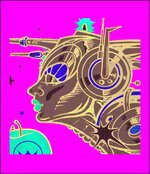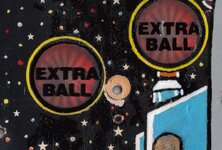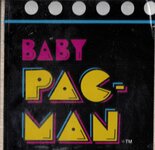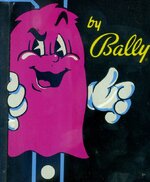I needed a way to scan my cabinet and playfield, so I got a cheap scanner and hacked the top off...

It is going to get the sides cleaned up and maybe I will trim the front so the whole thing will sit flush.
I scanned at 600 dpi and the results are good enough to use, I resized them for here:


Playfield (this one had been painted)

So it works! The only thing is that you need 2 people to operate, one to hold the scanner and the other to press 'scan'!
Dom.

It is going to get the sides cleaned up and maybe I will trim the front so the whole thing will sit flush.
I scanned at 600 dpi and the results are good enough to use, I resized them for here:


Playfield (this one had been painted)

So it works! The only thing is that you need 2 people to operate, one to hold the scanner and the other to press 'scan'!
Dom.
Last edited: