So I thought after about 2.5 years in the hobby I would share some additional knowledge and experience I've gathered whilst building my own custom retheme's and refurbishments/restorations.
Replacing Incadescents with LEDs:
Let's start with a pretty devise subject, should you replace incadescents with LED's?
A quick brief.
80's and 90's and 00's pins came fitted with Incandescents, mostly powered through AC (Alternating Current).
Alternating current (AC) is a type of electric current that changes its direction and magnitude periodically. In a pinball machine, AC is used to power the incandescent bulbs that light up the playfield, the backglass, and the cabinet. Incandescent bulbs are simple devices that produce light by heating a thin wire filament with electric current. Incandescent bulbs can work with both AC and DC (direct current).
The way incandescents slowly power on and off provides for a smooth fade in and out that is lost through LED's due to the nature of how LED's operate.
To further complicate things pinball machines of this era were never meant for LED's which means that even low current that normally would not be picked up by the Incadescent bulb suddenly faintly power on providing what people call in the industry 'Ghosting'.
So why add LEDs?
Well that's an easy answer, at least for me. Incadescent bulbs look like your **** after one too many drinks. LED's come in many sizes and shapes and colours to help illuminate your playfield. They also draw less power, putting less strain on already old equipment and produce little heat so won't cause burn outs or sinking/raising inserts like incandescents can.

You can get 'Non ghosting' LED's but if I'm honest these do not always resolve the ghosting issue mentioned previously and WILL NOT solve the fade in and out/dimming that you would have had with incadescents.
You can also restore the fade/dimming and remove ghosting through the use of after market boards.
LED OCD/After Glow:
There are two mainstream offerings on the market at present to restore the fading/dimming of your playfield inserts. These are LED OCD made by comet and After Glow which is an open source product. They effectively achieve the old incadescent look by removing low/trickle current back to the bulbs and by using Pulse Width Modulation to gradually power on/off the LED.
LED OCD:

After Glow:

LED OCD is readily availiable, yet expensive. It offers the ability to provide granular control of the playfield inserts:
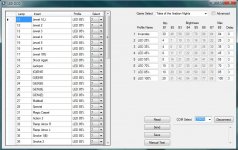
To get the most out of LED OCD you do really need to set the correct profile and amend the settings.
For afterglow I've had better results straight out of the box so from a plug and play stand point as well as a price its easier to recommend After glow. The issue is getting them!
Please reach out to @stumblor to be added to a waiting list or visit www.stumblorpinball.com to add yourself to the list directly!
GI OCD/After Glow GI:
Its often confusing for people but the top products mentioned only handle the inserts under the playfield. To handle the Backbox and Lights ontop of the playfield you need to also acquire the Global Illumination board.
GI OCD:

After Glow GI

Both board types are plug and play with no real need for amending the software in my experience so your mileage may vary. I honestly prefer the power hook up on GI OCD over After Glow GI. However the project is open source so expect improvements on it in the future.
Again if you are after the after glow variant. Go to www.stumblorpinball.com to add yourself to the waiting list!
Do I really need all this?
The short answer is no, you can quite happily change the bulbs out and no one would likely care if the fade or dimming is lost. For me however I feel it would be a disservice to just simply say replacing incadescents doesn't come at a penatly. The investment in my oppinion is worth it. Especially with the following games:
GI and Inserts:
- Bram Stoker's Dracula
- Creature From The Black Lagoon
- Theatre of Magic
- Monster Bash
- Scared Stiff
- Johnny Mnemonic
- Cirqus Voltaire
Inserts:
- Lord of the Rings
- Tron
^ The above list isn't exhaustive and is just an example of games which benefit from these products.
Colour Screens:
Colour Screens add the most bang for buck in any pinball machine in my oppinion. Its fairly universal that adding a colour screen adds value.
There are several types of screens to consider when upgrading to colour:
ColorDMD:
Often seen as the priciest option, yet in my oppinion it provides the most consistant experience when it comes to colour reproduction for your chosen game. Instructions are clear and easy to follow with colour files availiable for almost every game without additional cost.
These come in two variants.
ColorDMD LED:
This is more aching to the original design. Following a Dot Matrix built display. This is slightly cheaper than the LCD variant and is better served to fit in mounted displays that can't accomodate the larger LCD variant.
Typical good uses for the LED variant are:
- Cirqus Voltaire
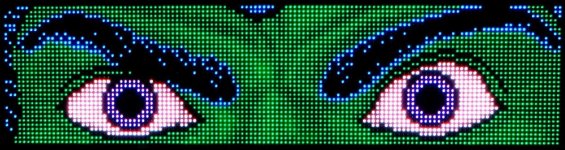
*There is also a smaller LED variant for Data East Based games such as Hook and Lethal Weapon 3.
ColorDMD LCD:
This one is my personal favourite. As it provides the most versatility, however it is the most expensive screen you can get on the market.
Its often mistaken to only providing a 'smooth' unplixalated finish to the image. This is incorrect. the screen has several option to display back the image.
Smooth Image:
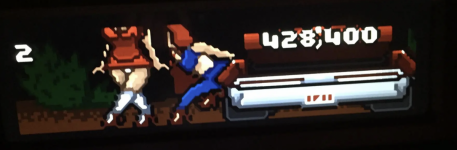
Dot Large:
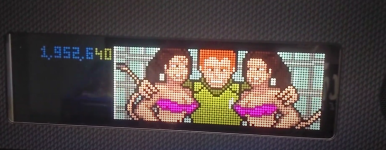
Dot Small:

There's also 8-bit and tile, you can find video examples of each online!
Pin2DMD:
Pin2DMD is simular to afterglow in that its not built by a specific vendor. Therefore the quality can unfortunately vary...
Colourisation of files is also unfortunately hit and miss. Some files are arguably better such as Creature From The Black Lagoon through colour file artists such as Slippifishi.
What I must make clear is that Pin2DMD can be quite fiddlesome to enable for Physical machines. You first must make sure you Pin2DMD is 'activated'/licensed for physical machines. Secondly the colour files that are typically written for virtual pinball machines often carry a cost to purchase and place onto your chosen game. Please be aware of this when factoring in your decision choice.

Pin2DMD HD:
Stumblor offers a 'HD' alternative to the standard display. This effectively changes not only the screen size but also the speaker panel art to fit the newly sized display. As a more 'complete' product I'd recommend it over the standard Pin2DMD variant as the colour file is now included for your chosen game.
Powering this display also requires in my opinion its own 12v DC supply, however a power cable is supplied to hook into the existing Power Driver board. Therefore as a straight plug and play device I can't fully recommend it. For those however want to hit two birds with one stone it does also replace the stock speakers with newer better quality sounding speakers.


Stay tuned for more. Next up I'll be covering speakers, sound and mods!
Replacing Incadescents with LEDs:
Let's start with a pretty devise subject, should you replace incadescents with LED's?
A quick brief.
80's and 90's and 00's pins came fitted with Incandescents, mostly powered through AC (Alternating Current).
Alternating current (AC) is a type of electric current that changes its direction and magnitude periodically. In a pinball machine, AC is used to power the incandescent bulbs that light up the playfield, the backglass, and the cabinet. Incandescent bulbs are simple devices that produce light by heating a thin wire filament with electric current. Incandescent bulbs can work with both AC and DC (direct current).
The way incandescents slowly power on and off provides for a smooth fade in and out that is lost through LED's due to the nature of how LED's operate.
To further complicate things pinball machines of this era were never meant for LED's which means that even low current that normally would not be picked up by the Incadescent bulb suddenly faintly power on providing what people call in the industry 'Ghosting'.
So why add LEDs?
Well that's an easy answer, at least for me. Incadescent bulbs look like your **** after one too many drinks. LED's come in many sizes and shapes and colours to help illuminate your playfield. They also draw less power, putting less strain on already old equipment and produce little heat so won't cause burn outs or sinking/raising inserts like incandescents can.

You can get 'Non ghosting' LED's but if I'm honest these do not always resolve the ghosting issue mentioned previously and WILL NOT solve the fade in and out/dimming that you would have had with incadescents.
You can also restore the fade/dimming and remove ghosting through the use of after market boards.
LED OCD/After Glow:
There are two mainstream offerings on the market at present to restore the fading/dimming of your playfield inserts. These are LED OCD made by comet and After Glow which is an open source product. They effectively achieve the old incadescent look by removing low/trickle current back to the bulbs and by using Pulse Width Modulation to gradually power on/off the LED.
LED OCD:

After Glow:

LED OCD is readily availiable, yet expensive. It offers the ability to provide granular control of the playfield inserts:
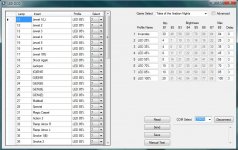
To get the most out of LED OCD you do really need to set the correct profile and amend the settings.
For afterglow I've had better results straight out of the box so from a plug and play stand point as well as a price its easier to recommend After glow. The issue is getting them!
Please reach out to @stumblor to be added to a waiting list or visit www.stumblorpinball.com to add yourself to the list directly!
GI OCD/After Glow GI:
Its often confusing for people but the top products mentioned only handle the inserts under the playfield. To handle the Backbox and Lights ontop of the playfield you need to also acquire the Global Illumination board.
GI OCD:

After Glow GI

Both board types are plug and play with no real need for amending the software in my experience so your mileage may vary. I honestly prefer the power hook up on GI OCD over After Glow GI. However the project is open source so expect improvements on it in the future.
Again if you are after the after glow variant. Go to www.stumblorpinball.com to add yourself to the waiting list!
Do I really need all this?
The short answer is no, you can quite happily change the bulbs out and no one would likely care if the fade or dimming is lost. For me however I feel it would be a disservice to just simply say replacing incadescents doesn't come at a penatly. The investment in my oppinion is worth it. Especially with the following games:
GI and Inserts:
- Bram Stoker's Dracula
- Creature From The Black Lagoon
- Theatre of Magic
- Monster Bash
- Scared Stiff
- Johnny Mnemonic
- Cirqus Voltaire
Inserts:
- Lord of the Rings
- Tron
^ The above list isn't exhaustive and is just an example of games which benefit from these products.
Colour Screens:
Colour Screens add the most bang for buck in any pinball machine in my oppinion. Its fairly universal that adding a colour screen adds value.
There are several types of screens to consider when upgrading to colour:
ColorDMD:
Often seen as the priciest option, yet in my oppinion it provides the most consistant experience when it comes to colour reproduction for your chosen game. Instructions are clear and easy to follow with colour files availiable for almost every game without additional cost.
These come in two variants.
ColorDMD LED:
This is more aching to the original design. Following a Dot Matrix built display. This is slightly cheaper than the LCD variant and is better served to fit in mounted displays that can't accomodate the larger LCD variant.
Typical good uses for the LED variant are:
- Cirqus Voltaire
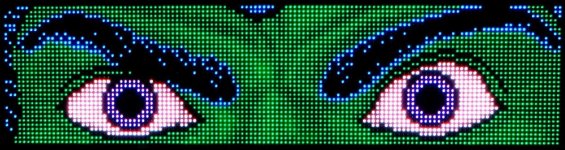
*There is also a smaller LED variant for Data East Based games such as Hook and Lethal Weapon 3.
ColorDMD LCD:
This one is my personal favourite. As it provides the most versatility, however it is the most expensive screen you can get on the market.
Its often mistaken to only providing a 'smooth' unplixalated finish to the image. This is incorrect. the screen has several option to display back the image.
Smooth Image:
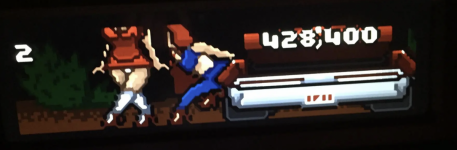
Dot Large:
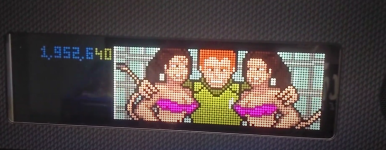
Dot Small:

There's also 8-bit and tile, you can find video examples of each online!
Pin2DMD:
Pin2DMD is simular to afterglow in that its not built by a specific vendor. Therefore the quality can unfortunately vary...
Colourisation of files is also unfortunately hit and miss. Some files are arguably better such as Creature From The Black Lagoon through colour file artists such as Slippifishi.
What I must make clear is that Pin2DMD can be quite fiddlesome to enable for Physical machines. You first must make sure you Pin2DMD is 'activated'/licensed for physical machines. Secondly the colour files that are typically written for virtual pinball machines often carry a cost to purchase and place onto your chosen game. Please be aware of this when factoring in your decision choice.

Pin2DMD HD:
Stumblor offers a 'HD' alternative to the standard display. This effectively changes not only the screen size but also the speaker panel art to fit the newly sized display. As a more 'complete' product I'd recommend it over the standard Pin2DMD variant as the colour file is now included for your chosen game.
Powering this display also requires in my opinion its own 12v DC supply, however a power cable is supplied to hook into the existing Power Driver board. Therefore as a straight plug and play device I can't fully recommend it. For those however want to hit two birds with one stone it does also replace the stock speakers with newer better quality sounding speakers.


Stay tuned for more. Next up I'll be covering speakers, sound and mods!
Last edited:








