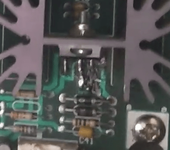Hi all,
I am tackling the largest problem I have with an 'Attack From Mars' that I saved from a pub last year.
The speaker in the cabinet doesn't work. It has been replaced and you can hear that it does get signal, although it plays very quietly. The speaker HAS come on properly in the past, but only for a very short period of time (ie one ball.).
LED 100 (+12VDC Regulated) and LED 103 (+12VDC Unregulated) are both dimmer than the other LEDS on the power board.
This leads me to believe it is a power supply issue.
I've tested voltage to the AV board at connector 'L1' (?) and it reads 12V and then 5V as expected.
Could it be something as simple as the ribbon cable? I haven't got a spare to test unfortunately.
There is some obvious corrosion on the power board around D26 - D32 diodes. I've tested these and a lot of them read a signal both ways which would indicate they need replacing (?) This is the case for a few other diodes (?) on the power board (D7 - D20) etc
J105 wires have been hard soldered onto the board for some reason I'm guessing this is why sometimes my 'Capture 1' light dims or goes out. (It's not the bulb). I've since moved the J123 PCB connector to J121 (where it should be) since taking the attached photo.
I'm guessing this is why sometimes my 'Capture 1' light dims or goes out. (It's not the bulb). I've since moved the J123 PCB connector to J121 (where it should be) since taking the attached photo.
J106 has some burnt up wires in the PCB connector. I believe this is why one of the strings of lights in the backbox is super dim.
Board diagnoses and repair is all very new to me so thank you for your patience!
If you could push me in the right direction, it would be much appreciated.
Thanks!
br1Ck
I am tackling the largest problem I have with an 'Attack From Mars' that I saved from a pub last year.
The speaker in the cabinet doesn't work. It has been replaced and you can hear that it does get signal, although it plays very quietly. The speaker HAS come on properly in the past, but only for a very short period of time (ie one ball.).
LED 100 (+12VDC Regulated) and LED 103 (+12VDC Unregulated) are both dimmer than the other LEDS on the power board.
This leads me to believe it is a power supply issue.
I've tested voltage to the AV board at connector 'L1' (?) and it reads 12V and then 5V as expected.
Could it be something as simple as the ribbon cable? I haven't got a spare to test unfortunately.
There is some obvious corrosion on the power board around D26 - D32 diodes. I've tested these and a lot of them read a signal both ways which would indicate they need replacing (?) This is the case for a few other diodes (?) on the power board (D7 - D20) etc
J105 wires have been hard soldered onto the board for some reason
J106 has some burnt up wires in the PCB connector. I believe this is why one of the strings of lights in the backbox is super dim.
Board diagnoses and repair is all very new to me so thank you for your patience!
If you could push me in the right direction, it would be much appreciated.
Thanks!
br1Ck
Attachments
-
 WhatsApp Image 2019-03-20 at 15.04.34 (4).jpeg118.1 KB · Views: 24
WhatsApp Image 2019-03-20 at 15.04.34 (4).jpeg118.1 KB · Views: 24 -
 WhatsApp Image 2019-03-20 at 15.04.34 (3).jpeg119.7 KB · Views: 24
WhatsApp Image 2019-03-20 at 15.04.34 (3).jpeg119.7 KB · Views: 24 -
 WhatsApp Image 2019-03-20 at 15.04.34 (2).jpeg182 KB · Views: 28
WhatsApp Image 2019-03-20 at 15.04.34 (2).jpeg182 KB · Views: 28 -
 WhatsApp Image 2019-03-20 at 15.04.34.jpeg146.4 KB · Views: 29
WhatsApp Image 2019-03-20 at 15.04.34.jpeg146.4 KB · Views: 29 -
 WhatsApp Image 2019-03-20 at 15.04.33.jpeg108.7 KB · Views: 27
WhatsApp Image 2019-03-20 at 15.04.33.jpeg108.7 KB · Views: 27