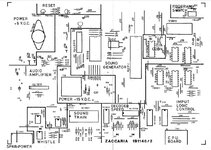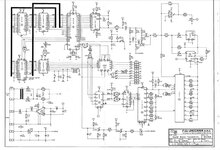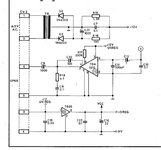Pinball info
You are using an out of date browser. It may not display this or other websites correctly.
You should upgrade or use an alternative browser.
You should upgrade or use an alternative browser.
Zaccaria Locomotion - loud intermittent noise, goes during gameplay(video included)
- Thread starter David_Vi
- Start date
There's only one pot on the sound board. The noise happens with the volume down completely and doesn't have any bearing on the noises volume except adding more noise static when you turn it loud.Have you twisted all the sound pots back and forth powered off? Same with speaker volume.
I'll try fiddling with it more.
I don't think there's another for that, there's a pot on the power driver type board but no clue what it's for.
Here's another video of it during attract. Turn game off and on and it appears for a split second then goes
Attached some schematics. Full schematics are here
Attachments
If there is only one pot on the sound board twiddle that back and forth a few times same with the volume. Machine off.
Let me know when you have done this.
That pot on sound board is the volume. There's no other controls. I'll get to it
Sounds more and more like random noise
lots of things it could be,
There are effectively 3 separate sound gen circuits in on the board - all feed into the 741 Ic - you can isolated each in turn by cutting each of the resistors, r24, r51, r58 to isolate different parts of the board and see if the issue disappears with one part removed (obviously you will lose some sounds too):
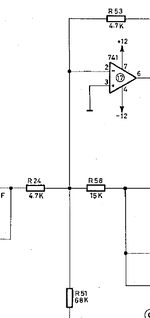
You said you tried R58, so try temporarily cutting each of the other 2 in turn - leave 58 in.
if that yields nothing or the sound still there will all 3 circuits out of action, then we can try other stuff:
maybe the capacitors around the power output:
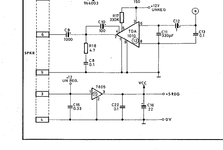
Maybe a dodgy -12v supply, check diodes and caps after checking voltage:
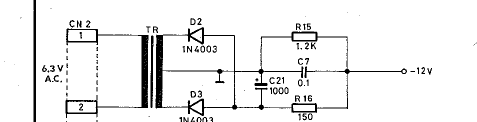
It literally could be anything, the symptoms are intermittent which means finding the fault is trickier. Seems to clear on a reboot which maybe is a component failing with heat.
lots of things it could be,
There are effectively 3 separate sound gen circuits in on the board - all feed into the 741 Ic - you can isolated each in turn by cutting each of the resistors, r24, r51, r58 to isolate different parts of the board and see if the issue disappears with one part removed (obviously you will lose some sounds too):
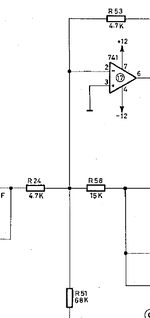
You said you tried R58, so try temporarily cutting each of the other 2 in turn - leave 58 in.
if that yields nothing or the sound still there will all 3 circuits out of action, then we can try other stuff:
maybe the capacitors around the power output:
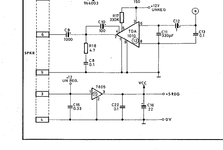
Maybe a dodgy -12v supply, check diodes and caps after checking voltage:
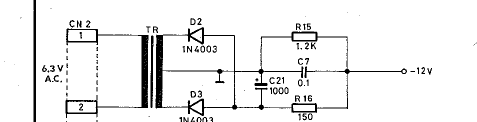
It literally could be anything, the symptoms are intermittent which means finding the fault is trickier. Seems to clear on a reboot which maybe is a component failing with heat.
It's all a process of elimination. You start with the basics first.
Turned volume to various levels with it off. No luck! Gave it a lot of turning too!
It's still doing it on power on and on certain playfield activity. I did notice for the first time it sometimes happens when the ball enters the trough. But often there's a bonus countdown that plays sounds that interupts it (that's my theory anyhow).
Oddly game has been powered on and in attract for 20mins and it's not made the unwanted noise yet.
Sounds more and more like random noise
lots of things it could be,
There are effectively 3 separate sound gen circuits in on the board - all feed into the 741 Ic - you can isolated each in turn by cutting each of the resistors, r24, r51, r58 to isolate different parts of the board and see if the issue disappears with one part removed (obviously you will lose some sounds too):
View attachment 166945
You said you tried R58, so try temporarily cutting each of the other 2 in turn - leave 58 in.
if that yields nothing or the sound still there will all 3 circuits out of action, then we can try other stuff:
maybe the capacitors around the power output:
View attachment 166943
Maybe a dodgy -12v supply, check diodes and caps after checking voltage:
View attachment 166944
It literally could be anything, the symptoms are intermittent which means finding the fault is trickier. Seems to clear on a reboot which maybe is a component failing with heat.
I changed all the caps yesterday just to eliminate them, and it's cheap future proofing. I tested the diodes when I did the caps. Made sure to remove one leg to test.
I've tried the sound test (dip switch 1) which runs through all sound effects on repeat and the noise doesn't happen during that.
Sitting in attract ATM for 20mins and it hasn't happened but it still happens at power up and on certain switches so it's random but happens at expected times too ,
I'll try the resistors shortly
I removed one leg of all three of those resistors. I thought if the noise goes I can put them back one at a time to find the culprit.
However with them all removed the noise was still present.
I could also hear the sound effects but very very faintly, as if I was hearing them without amplification. I assume this is right?
Pics as promised earlier

However with them all removed the noise was still present.
I could also hear the sound effects but very very faintly, as if I was hearing them without amplification. I assume this is right?
Pics as promised earlier

Attachments
It's frustrating how intermittent it is.
It seemed ok again. It was on all day yesterday then the noise came out of nowhere during attract. Turning it off and on didn't stop it, It would return a few seconds after power on.
Turned on this morning and it's still doing it.
Whereas before it seemed intermittent now as soon as it's on it'll start doing the noise until you hit a switch then it stops again for a short period.
I'm going to send the sound board to Zaccaria Keith in the next couple days so he can do some diagnostics on it with some equipment I don't have, hopefully it is the soundboard and it's something easily fixed
But l worry it could be something else. So if anyone has any ideas of things to check I'd appreciate it.
So far I've tried
It seemed ok again. It was on all day yesterday then the noise came out of nowhere during attract. Turning it off and on didn't stop it, It would return a few seconds after power on.
Turned on this morning and it's still doing it.
Whereas before it seemed intermittent now as soon as it's on it'll start doing the noise until you hit a switch then it stops again for a short period.
I'm going to send the sound board to Zaccaria Keith in the next couple days so he can do some diagnostics on it with some equipment I don't have, hopefully it is the soundboard and it's something easily fixed
But l worry it could be something else. So if anyone has any ideas of things to check I'd appreciate it.
So far I've tried
- Unplugging sound board ribbon (noise stops but that's obvious?)
- Replaced all caps and a few transistors on soundboard
- Adjusted the volume pot on soundboard
- Clipped various resistors on soundboard to see if they stop the noise, but it doesn't seem to be attached to any particular effect so it did nothing
- Tried different sound banks using dip switch
- Unplugged ribbon cables from displays incase they are causing interference
- Reseated the ribbon cables to sound and displays
- Turned volume pot down low ( noise still comes through)
- Disconnected all connectors from the interface board incase its something on the playfield
checked diodes d2 and d3?
they help generate the -12v circuit. that needs to be good.
also check the 5v line is good, the sound board creates its own 5v regulated from the 12v unregulated, so check the 7805 is giving a nice clean 5v dc out and not too much ac.
then its maybe try replace the the 741 ic or the TD1010 amplifier
they help generate the -12v circuit. that needs to be good.
also check the 5v line is good, the sound board creates its own 5v regulated from the 12v unregulated, so check the 7805 is giving a nice clean 5v dc out and not too much ac.
then its maybe try replace the the 741 ic or the TD1010 amplifier
I've tried different connectors on the same ribbon but not a brand new oneHave the ribbons been swapped over to eliminate this?
The right pin on 7805 is 5.08, on AC its zerochecked diodes d2 and d3?
they help generate the -12v circuit. that needs to be good.
also check the 5v line is good, the sound board creates its own 5v regulated from the 12v unregulated, so check the 7805 is giving a nice clean 5v dc out and not too much ac.
then its maybe try replace the the 741 ic or the TD1010 amplifier
13vdc on left pin.
Not sure if I mentioned it but with the ribbon unplugged from the sound board i get the steam sound on boot then no sounds (as expected) but no unwanted noise.
I suppose the board isn't getting told what sounds to play via the ribbon from CPU but still has power. could it still be the soundboard at fault?
- Joined
- Jul 21, 2011
- Messages
- 3,399
- Alias
- .
Swap the ribbons that goto the sound board and the CPU.I've tried different connectors on the same ribbon but not a brand new one
so +5v ok. what about the -12v ?
the -12v is shown further up. c7 r15/16
yep should be actually -12v when your black lead is grounded and the red lead on the point where those 2 resistors meet. no ac is a good sign.
try a different ribbon cable.
try a different ribbon cable.
yep should be actually -12v when your black lead is grounded and the red lead on the point where those 2 resistors meet. no ac is a good sign.
try a different ribbon cable.
Finding another ribbon seems difficult. It's a long old thing.
Any ideas where I can get one?
isn’t there one in the machine somewhere
Finding another ribbon seems difficult. It's a long old thing.
Any ideas where I can get o
Only the tiny one between CPU and interface boardisn’t there one in the machine somewhere