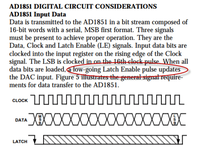Ok so here it is with the ribbon disconnected. You can hear what you could believe to be the bong sound
And here is with data attached.
I discovered about touching the dac while I was making the video so immediately whipped it out and reflowed all the way round near it but it made no difference
And here is with data attached.
I discovered about touching the dac while I was making the video so immediately whipped it out and reflowed all the way round near it but it made no difference