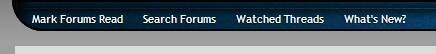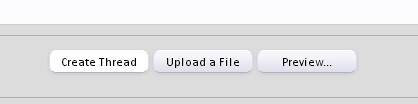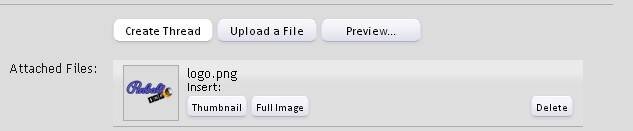Firstly - How to change the colour of the forum....
Different colours are available...
Click here : http://www.pinballinfo.com/community/misc/style?redirect=/community/
Style-Energy is Red
Style-Energy light green is... erm light green...
And I wont say what colour Style-Energy-blue is...
Different colours are available...
Click here : http://www.pinballinfo.com/community/misc/style?redirect=/community/
Style-Energy is Red
Style-Energy light green is... erm light green...
And I wont say what colour Style-Energy-blue is...