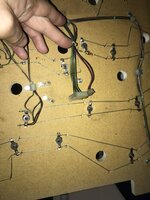Collected my Rollergames today (Ebay win). Got it home and plugged it in and the backlighting in the translite has stopped working (think it was working when it was demonstrated).
Followed the wiring back and there is damage to the plug (burning).
The seller is sending me a replacement plug.
My question - I can’t pull the damaged plug off by hand. Any suggestions?
What’s the plug type called (I might stick up).
TIA!
Followed the wiring back and there is damage to the plug (burning).
The seller is sending me a replacement plug.
My question - I can’t pull the damaged plug off by hand. Any suggestions?
What’s the plug type called (I might stick up).
TIA!