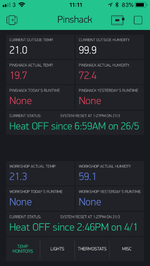Hey folks,
I am about to embark on a brand new voyage of discovery, and I want to share this with everyone, I will need help and support along the way, and hopefully, this thread will be of use to others who want to do similar. As the title suggests, this thread will be all about Pinball Related Arduino Projects!
Background: A few weeks ago I was thinking about my pinroom, and how I would like some nice wall art - old playfield or backglass are obvious candidates. This then got me thinking about lighting them up - My initial thoughts were to light up using static LED's - a pretty simple task, but this idea soon expanded in my mind to the idea of making the lights turn on an off, or dim/brright or even change colour etc. If you imagine an old playfield - how cool would it be to present a light show, not dissimilar to those you see in a typical "attract mode" or even when a game is being played.
As soon as I imagined this, I knew I would have to use some sort of computer system, and I'd heard of Raspberry Pi and also of arduino, but I knew nothing more than their names. After a bit of research, I chose arduino - it is cheaper and simpler and appears to do everything I will need. So, step one, I bought a starter kit, in fact this one:
https://www.ebay.co.uk/itm/EPal-Professional-UNO-R3-Starter-Kit-for-Arduino-Servo-LCD-Compass-Processing/252870211847?ssPageName=STRK:MEBIDX:IT&_trksid=p2060353.m2749.l2649
It arrived several weeks ago and I haven't done much with it. I did install the software and do the first tutorial - which was to get a single LED to blink! Just doing that taught me a lot to be honest and gave me confidence that this is the right road to go down.
In the meantime, I have bought an old playfield, which should arrive soon, and so I set about thinking about lighting up the inserts and GI lighting spots. My first idea was to create a lighting matrix, similar to the typical 8 X * matrix that is common in most electronic machines. This would involve using all the Arduino's outputs and maybe some shift registers too. I did the design and figured out what I would need, and was just about to buy all the bits from ebay when I (fortunately) stumbled across this:
https://www.ebay.co.uk/itm/50PCS-1-...919345&hash=item3605b59c34:g:XF4AAOSwgApXBn5F
This is a "WS2811" string of 50 RGB LED's that can be controlled by a single, YES A SINGLE, data wire. I couldn't believe it - what would have taken me days to create using an 8X8 matrix - with 64 wire connections to the 64 individual LED's, was immediately redundant - I can just use this addressable string, and what's more - I can also control the brrightness and the colour of each LED.
So, I bought one of these and eagerly awaited it's arrival. The arduino toolkit already has code examples and so I have been playing around with this checking to see if it will indeed do what I want. Looks like it will. I haven't really done much with it yet, but I will post up a video soon of how far I have got.
Other ideas are :
- Sound activated lights
- movement activated lights
(both of these should be easy using the bits I got in the arduino starter kit)
- Wifi controll using a smartphone app - this is for sure possible, but it looks quite involved to get a wifi board connected up and working - blynk app and toolkit look a good start
- controlling the pinroom mains lighting
- lighting up a backglass - with 7 segment score displays working in some fashion.
- making a wall art out of a populated playfield - as well as a light show, also trigger working flippers, pop bumpers, slingshots etc.
- adding sound effects
I'm sure I'll have more ideas than time as usual!
Anyone else doing similar, feel free to join in the ideas pool.
I am about to embark on a brand new voyage of discovery, and I want to share this with everyone, I will need help and support along the way, and hopefully, this thread will be of use to others who want to do similar. As the title suggests, this thread will be all about Pinball Related Arduino Projects!
Background: A few weeks ago I was thinking about my pinroom, and how I would like some nice wall art - old playfield or backglass are obvious candidates. This then got me thinking about lighting them up - My initial thoughts were to light up using static LED's - a pretty simple task, but this idea soon expanded in my mind to the idea of making the lights turn on an off, or dim/brright or even change colour etc. If you imagine an old playfield - how cool would it be to present a light show, not dissimilar to those you see in a typical "attract mode" or even when a game is being played.
As soon as I imagined this, I knew I would have to use some sort of computer system, and I'd heard of Raspberry Pi and also of arduino, but I knew nothing more than their names. After a bit of research, I chose arduino - it is cheaper and simpler and appears to do everything I will need. So, step one, I bought a starter kit, in fact this one:
https://www.ebay.co.uk/itm/EPal-Professional-UNO-R3-Starter-Kit-for-Arduino-Servo-LCD-Compass-Processing/252870211847?ssPageName=STRK:MEBIDX:IT&_trksid=p2060353.m2749.l2649
It arrived several weeks ago and I haven't done much with it. I did install the software and do the first tutorial - which was to get a single LED to blink! Just doing that taught me a lot to be honest and gave me confidence that this is the right road to go down.
In the meantime, I have bought an old playfield, which should arrive soon, and so I set about thinking about lighting up the inserts and GI lighting spots. My first idea was to create a lighting matrix, similar to the typical 8 X * matrix that is common in most electronic machines. This would involve using all the Arduino's outputs and maybe some shift registers too. I did the design and figured out what I would need, and was just about to buy all the bits from ebay when I (fortunately) stumbled across this:
https://www.ebay.co.uk/itm/50PCS-1-...919345&hash=item3605b59c34:g:XF4AAOSwgApXBn5F
This is a "WS2811" string of 50 RGB LED's that can be controlled by a single, YES A SINGLE, data wire. I couldn't believe it - what would have taken me days to create using an 8X8 matrix - with 64 wire connections to the 64 individual LED's, was immediately redundant - I can just use this addressable string, and what's more - I can also control the brrightness and the colour of each LED.
So, I bought one of these and eagerly awaited it's arrival. The arduino toolkit already has code examples and so I have been playing around with this checking to see if it will indeed do what I want. Looks like it will. I haven't really done much with it yet, but I will post up a video soon of how far I have got.
Other ideas are :
- Sound activated lights
- movement activated lights
(both of these should be easy using the bits I got in the arduino starter kit)
- Wifi controll using a smartphone app - this is for sure possible, but it looks quite involved to get a wifi board connected up and working - blynk app and toolkit look a good start
- controlling the pinroom mains lighting
- lighting up a backglass - with 7 segment score displays working in some fashion.
- making a wall art out of a populated playfield - as well as a light show, also trigger working flippers, pop bumpers, slingshots etc.
- adding sound effects
I'm sure I'll have more ideas than time as usual!
Anyone else doing similar, feel free to join in the ideas pool.