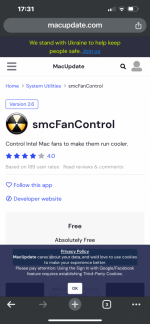I have a Mac mini 2022 M1 chip. 16GB RAM. - 2 screens and generally have the following open. Safari, Mail, Finder, Invoice Software ( Media Altier ) , Photos and sometimes another program.
2/3 per screen and swipe to access them all.
Mainly when Im composing an Invoice and I swipe into finder to search for some info or to mail for the info there and swipe back and then proceed to write the invoice I get the skinny circle. It can last from 10 secs up to and over 1 min at times. All other programs I can use bar the invoice program.
Other issue is im composing an email and as I attach a file be it pdf or photo when I select Choose file - it will then stick / freeze and I have to wait sometimes 2 mins for it to then attached the files and allow me to continue.
Ive spoken with the invoice people who have analysed their software and my log uploads for almost a year and cant find any issues and don't have this issue with anyone else. I know my Mac should be running very fast but it doesn't. Ive signed out of I cloud and deleted the archive and singed in again and updated to latest OS. Still happening.
Had a computer guy round this evening and straight away he put his hand on the Mac and said it was running hotter than it should.. I could not sense any heat at all. He then went to explain about the heat paste drying out and the main chip not cooling properly and that is why it is struglging
My MAC is never turned off, so always on standby.
Is he pulling my leg as was quoted £100 to take it away and remove the chip, reapply paste and resolder it. He will also check the fan
I just tied it now after turning off and on the machine and simply swiped between invoice and safari then went to type on the invoice and had the skinny for 30 sec
If anyone is a computer tech and can solve this I really would be happy to pay for you to do so
2/3 per screen and swipe to access them all.
Mainly when Im composing an Invoice and I swipe into finder to search for some info or to mail for the info there and swipe back and then proceed to write the invoice I get the skinny circle. It can last from 10 secs up to and over 1 min at times. All other programs I can use bar the invoice program.
Other issue is im composing an email and as I attach a file be it pdf or photo when I select Choose file - it will then stick / freeze and I have to wait sometimes 2 mins for it to then attached the files and allow me to continue.
Ive spoken with the invoice people who have analysed their software and my log uploads for almost a year and cant find any issues and don't have this issue with anyone else. I know my Mac should be running very fast but it doesn't. Ive signed out of I cloud and deleted the archive and singed in again and updated to latest OS. Still happening.
Had a computer guy round this evening and straight away he put his hand on the Mac and said it was running hotter than it should.. I could not sense any heat at all. He then went to explain about the heat paste drying out and the main chip not cooling properly and that is why it is struglging
My MAC is never turned off, so always on standby.
Is he pulling my leg as was quoted £100 to take it away and remove the chip, reapply paste and resolder it. He will also check the fan
I just tied it now after turning off and on the machine and simply swiped between invoice and safari then went to type on the invoice and had the skinny for 30 sec
If anyone is a computer tech and can solve this I really would be happy to pay for you to do so