I need to post some pics of my STTNG, but the site is saying the images off my phone are too large. I've tried reducing one to 50% but its still too large. Can anyone tell me a) What size image I'm aiming for and b) how to reduce the image size? Thanks in advance.
Pinball info
You are using an out of date browser. It may not display this or other websites correctly.
You should upgrade or use an alternative browser.
You should upgrade or use an alternative browser.
Image file sizes
- Thread starter Mike Kindler
- Start date
Maybe its the format - some are way smaller than others (JPG is pretty small)
Hi Mike,
Maximum image size is 64Mb.... so unless you have images in raw i would suggest it's something else....
Maximum sizes of 40Mb also for Audio/Video.
Could you post the error you are getting please and i'll take a look....
Cheers
Maximum image size is 64Mb.... so unless you have images in raw i would suggest it's something else....
Maximum sizes of 40Mb also for Audio/Video.
Could you post the error you are getting please and i'll take a look....
Cheers
Think I've found a way to do it. I can save the images as compressed pdfs. Thanks for getting back to me.
Thanks for this, I'll give it a go.If you email the photos to yourself from your phone it gives you the option to resize them first
ok so just done some homework.
Taking the iphone 14 Pro max as a basis, that camera has a 48mp sensor. This means that each image has an approx size of 75mb when uncompressed.
With this in mind, i have just upped the max image size to 96Mb.
HOWEVER.
The site currently has over 100Gb of image files, as we locally store every single image. We will need to start paying for excess storage soon (at the cost of £5 for every 10 Gb PER MONTH) since we have just hit 97% disk space...
Whilst i have implemented as best i can image optimisation and cropping on here (so it Should crop the image to 1200 x 1000 pixels), I dont think images need to be THAT detailed unless we are looking at minute detail here
Thanks
Taking the iphone 14 Pro max as a basis, that camera has a 48mp sensor. This means that each image has an approx size of 75mb when uncompressed.
With this in mind, i have just upped the max image size to 96Mb.
HOWEVER.
The site currently has over 100Gb of image files, as we locally store every single image. We will need to start paying for excess storage soon (at the cost of £5 for every 10 Gb PER MONTH) since we have just hit 97% disk space...
Whilst i have implemented as best i can image optimisation and cropping on here (so it Should crop the image to 1200 x 1000 pixels), I dont think images need to be THAT detailed unless we are looking at minute detail here
Thanks
The Samsung Galaxy S21 (so probably the S20 and S22 too) has a max 108MP camera and the file sizes are enormous. It's simple to just select a lower resolution in the camera app, but something like that could be causing the OP's issues.ok so just done some homework.
Taking the iphone 14 Pro max as a basis, that camera has a 48mp sensor. This means that each image has an approx size of 75mb when uncompressed.
With this in mind, i have just upped the max image size to 96Mb.
HOWEVER.
The site currently has over 100Gb of image files, as we locally store every single image. We will need to start paying for excess storage soon (at the cost of £5 for every 10 Gb PER MONTH) since we have just hit 97% disk space...
Whilst i have implemented as best i can image optimisation and cropping on here (so it Should crop the image to 1200 x 1000 pixels), I dont think images need to be THAT detailed unless we are looking at minute detail here
Thanks
Maybe delete all photos from for sale threads once they have expired as a start?The site currently has over 100Gb of image files, as we locally store every single image. We will need to start paying for excess storage soon (at the cost of £5 for every 10 Gb PER MONTH) since we have just hit 97% disk space...
Whilst i have implemented as best i can image optimisation and cropping on here (so it Should crop the image to 1200 x 1000 pixels), I dont think images need to be THAT detailed unless we are looking at minute detail here
As an added bonus it'll stop the lazy "here's the original sale thread" rather than people posting new up to date pics.
Maybe its the format - some are way smaller than others (JPG is pretty small)
Yeah it can be small but the compression quality is pretty rough. In this day and age we tend to use WebP (google) compression for the web as it's much better quality and with a much smaller footprint.
I don't expect the OP to use it but Imagemagick on the command line is one of the best ways but if I was on a phone what I would tend to do is send it into my saved messages in Telegram, that will compress on the upload, then just copy that smaller image. You can crop them on the way in and draw on them etc, saves so much time.
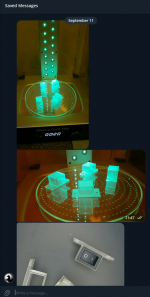

Last edited:

