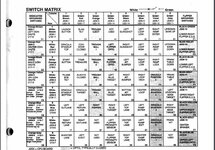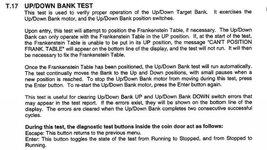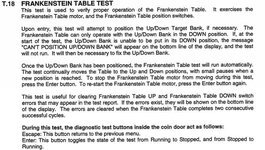Hi all,
Having a game of MB now the flipper is fixed again and I noticed that when I got Frankenstein multiball, it didn't lower Frank or the targets down to hit him.
Then noticed an error for Switch 82. Did a test on the Frank target bank and it says the bank "down" sw. is broken, the bank motor is running. Photo attached.
Any one else experienced this and have any fix ideas please? Tried to Google it but including "bank down" in the search term didn't get very help related pinball results

Having a game of MB now the flipper is fixed again and I noticed that when I got Frankenstein multiball, it didn't lower Frank or the targets down to hit him.
Then noticed an error for Switch 82. Did a test on the Frank target bank and it says the bank "down" sw. is broken, the bank motor is running. Photo attached.
Any one else experienced this and have any fix ideas please? Tried to Google it but including "bank down" in the search term didn't get very help related pinball results

Last edited: