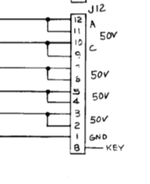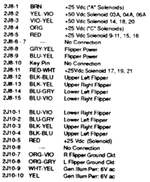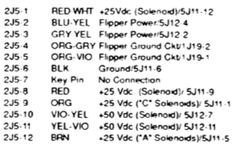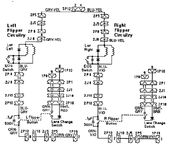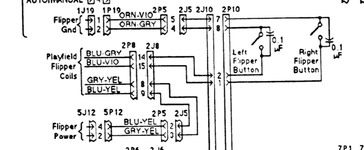Hmmm, so...
The magnet coil does not work if the caps are removed from the flipper switches.
With the Magnet coil working the flippers stay up when pushed up manually.
This implies to me that the magnet coil is grounded to the flipper ground either on the playfield or in the backbox. This could be a case of a wire has come out of one of the IDC plugs and been put back in the wrong place. First place I would check for this is Plug 5P12 that plugs into J12 on the Aux Power Board.
1
2 Grey / Yellow (flippers)
3
4 Blue / Yellow (flippers)
5
6 Violet / Yellow (Magnet coil and others)
7
8 KEY
9
10
11 Yellow / Violet (other coils)
12
The magnet coil does not work if the caps are removed from the flipper switches.
With the Magnet coil working the flippers stay up when pushed up manually.
This implies to me that the magnet coil is grounded to the flipper ground either on the playfield or in the backbox. This could be a case of a wire has come out of one of the IDC plugs and been put back in the wrong place. First place I would check for this is Plug 5P12 that plugs into J12 on the Aux Power Board.
1
2 Grey / Yellow (flippers)
3
4 Blue / Yellow (flippers)
5
6 Violet / Yellow (Magnet coil and others)
7
8 KEY
9
10
11 Yellow / Violet (other coils)
12