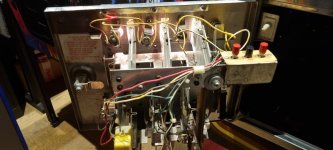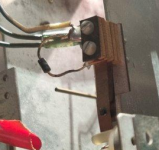Hi,
My Blackout start blackout doesn't work, so can't start a game.
I have changed the batteries and when in Adjustments, since the start button doesn't register, I can't change credits, or any other setting.
The coin door metal wire doesn't award credits...
Any ideas please?
( I am pretty much clueless of anything happening under the playfield...)
Many thanks in advance!
My Blackout start blackout doesn't work, so can't start a game.
I have changed the batteries and when in Adjustments, since the start button doesn't register, I can't change credits, or any other setting.
The coin door metal wire doesn't award credits...
Any ideas please?
( I am pretty much clueless of anything happening under the playfield...)
Many thanks in advance!